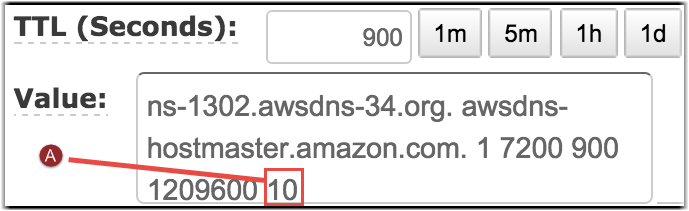Before you can launch and use the Aspera Transfer Cluster Manager, you must do the
following:
-
Make sure you have received two Amazon Machine Images
(AMI) from Aspera.
- Transfer Node AMI
- Cluster Manager AMI
Important: Aspera highly recommends you make a copy of the AMIs
shared with you.
-
Create an Amazon Virtual Private Cloud (VPC) for deploying the Cluster Manager.
For detailed instructions, see Configuring an Amazon Virtual Private Cloud (VPC).
-
Create a key pair. For detailed instructions, see the AWS article on Amazon AWS
Documentation website: http://docs.aws.amazon.com/AWSEC2/latest/UserGuide/ec2-key-pairs.html.
-
Create two security groups. For detailed instructions, see Creating Security Groups.
-
Set up your DNS service and assign your Domain to the Route 53 service.
The Cluster Manager programmatically modifies the host entries used for the
cluster and requires a DNS service that has APIs. The DNS service must also
support low TTL settings for the DNS host entries. The Route 53 service meets
both of these requirements.
Important: When configuring Route 53, please keep in mind the
following. The SOA (Start of Authority) entry in Route 53 has a configuration
option for the negative result TTL (for example, how long a resolver should
consider a negative result for a subdomain to be valid before retrying). We
recommend setting this to 10 seconds (A).
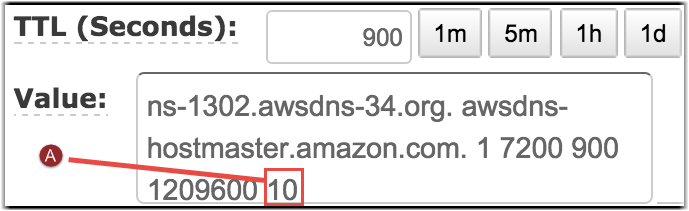
-
Create IAM Policies and IAM Roles. For detailed instructions, see Creating IAM Policies and Creating IAM Roles.
-
Create an RDS Database for use by your application. For detailed instructions,
see Creating the RDS Database.
Once you have reviewed all the requirements, you may proceed to launch the Cluster
Manager image by following the instructions found in
Launching the Cluster Manager AMI.