If you have access to cloud storage that is hosted by Aspera On Demand, you can use ascp to transfer to it.
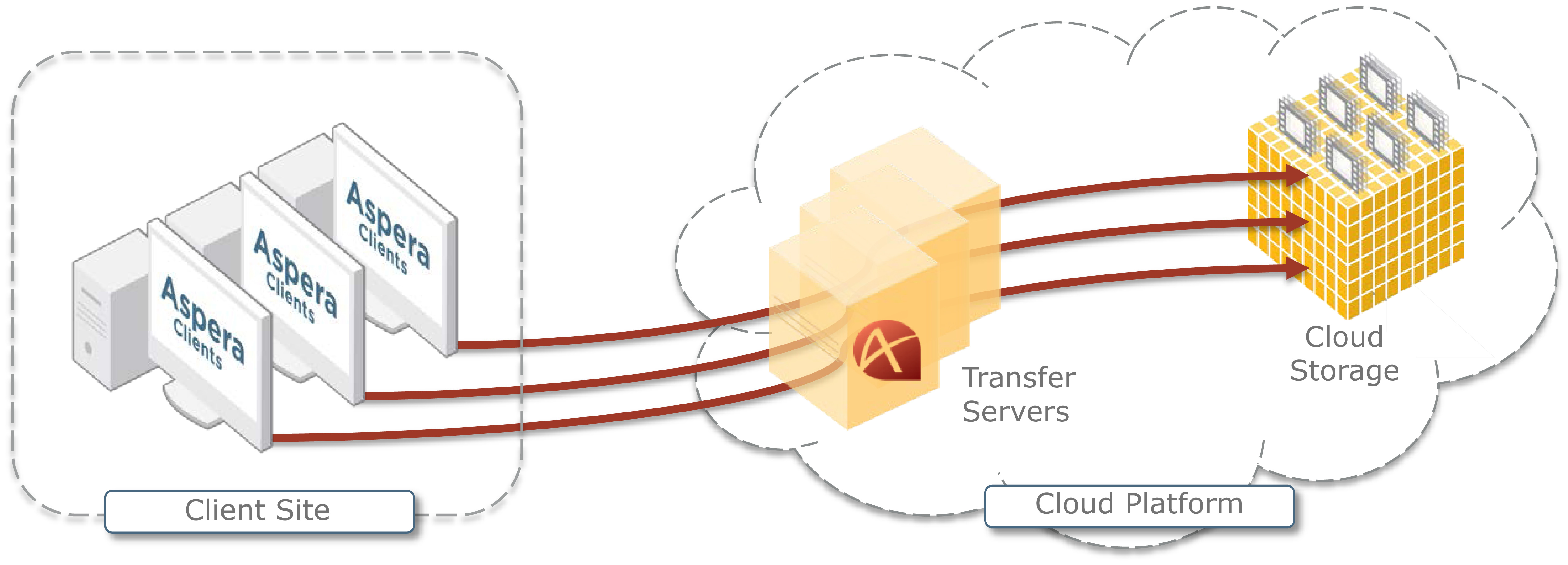
With Docroot Already Configured
If your transfer server account already has a docroot set up, ascp transfers to S3 storage, IBM Cloud Object Storage, Google storage, Akamai, Softlayer, and Azure are the same as regular ascp transfers:
> ascp options myfile username@server:/targetpath
For examples, see Ascp General Examples. In some cases, ascp transfers to cloud storage can be made without a preconfigured docroot. See the examples below.
With No Docroot Configured: S3 and IBM Cloud Object Storage
To transfer to S3 if the transfer server account does not have a docroot, you need your S3 Access ID and Secret Key and you have an S3 bucket. The syntax is:
> ascp options --mode=send --user=username --host=s3_server_addr files
s3://access_id:secret_key@s3.amazonaws.com/s3_bucket
For example:
> ascp --mode=send --user=bob --host=s3.asperasoft.com myfiles
s3://1K3C18FBWF9902:GEyU...AqXuxtTVHWtc@s3.amazonaws.com/demos2014
With No Docroot Configured: Softlayer
To transfer to Softlayer if the transfer server account does not have a docroot, use following syntax:
> ascp options --mode=send --user=root --host=ip_addr files swift://softlayer_user:
api_key@location.objectstorage.service.networklayer.com/container
Example Upload:
> ascp --mode=send --user=root --host=192.155.218.130 bigfile.txt
swift://XYZO...46-2:bob:437e...bc16@sjc01.objectstorage.service.networklayer.com/test
Example Download:
> ascp --mode=recv --user=root --host=192.155.218.130 swift://XYZO...
46-2:bob:437e29...f616@sjc01.objectstorage.service.networklayer.com/
test/bigfile.txt /tmp/
With No Docroot Configured: Azure
To transfer to Azure if the transfer server account does not have a docroot, set an Aspera environment variable with the password. Run the following:
> set ASPERA_SCP_PASS = password
Then run ascp with the following syntax:
> ascp options --mode=send --user=uname --host=server files
azu://storage:key@blob.core.windows.net/abc
For example:
> ascp --mode=send --user=AS037d8eda429737d6 --host=dev920350144d2.azure
.asperaondemand.com bigfile.txt azu://astransfer:zNfMtU...
nBTkhB@blob.core.windows.net/abc