Update your product license.
To update the license key, launch the application ( ) and go to to bring up the License window.
To update your license from the GUI, open Tools > License.
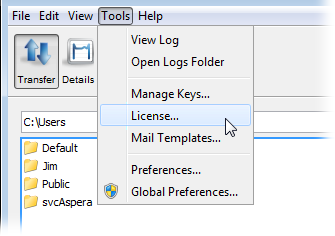
You may click the Import License File... and select the license file, or Paste License Text... to copy-and-paste the license file's content. When finished, the license information will appear in the window. Verify that it is correct and click Close.
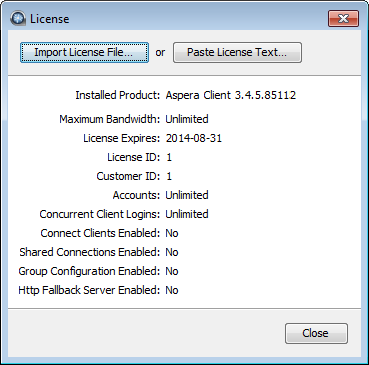
> asnodeadmin.exe --reload