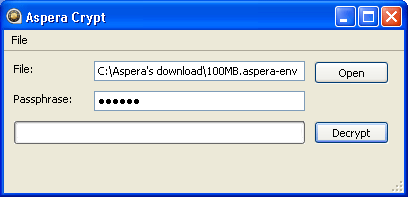Content protection is a feature that allows uploaded files be encrypted during a transfer (if the server is configured as a content-protected host), for the purpose of protecting them while stored on a remote server. The uploader sets a password while uploading the file, and the password is required to decrypt the protected file. You may enable this feature within Aspera Connect's preferences window ( ). Go to the Security preferences option and click the Content Protection tab. Enter the Connect Server or Faspex Server address in the Address text field and click Add. The server will be added to the Host list.
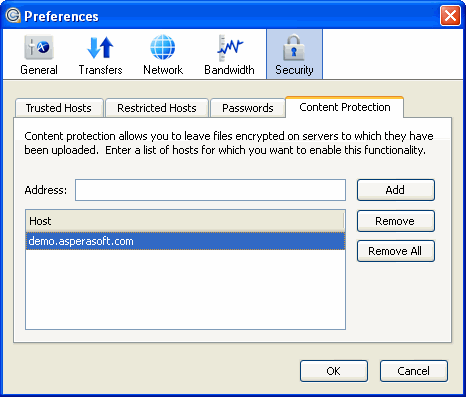
When uploading files to a server that is configured as a content-protected host, a confirmation window will appear and prompt you for a passphrase to encrypt the file. You can enter the passphrase in the text field, or check Leave uploaded files unencrypted (if allowed by your host) to proceed without using this feature. Click OK to start the transfer.
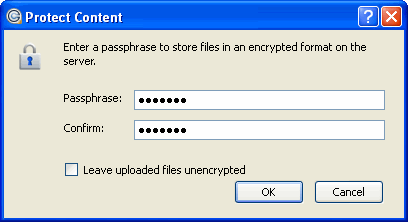
Encypted files will be indicated by an an encrypted file icon.
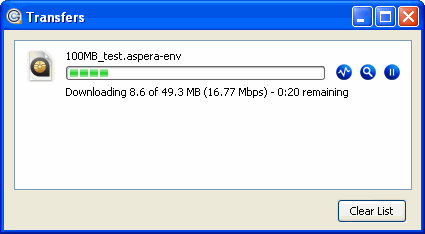
When the encrypted file has been downloaded to your computer, the file will display the extension aspera-env (Aspera Security Envelope). Double-click the file to bring up Aspera Crypt, enter the passphrase into the specified field, and click Decrypt. The decrypted file will appear in the same directory.