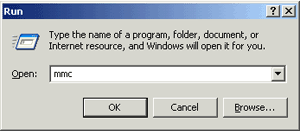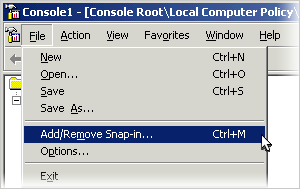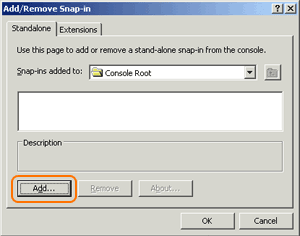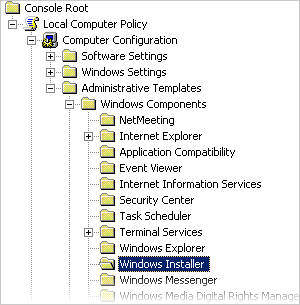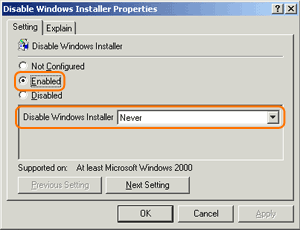You may encounter an error when executing the installer MSI file if you are not an
Administrator. For example:
| OS Version | Error |
|---|---|
| Windows 2003 | The system administrator has set policies to prevent this installation. |
| Windows XP | You do not have access to make the required system configuration modifications. Please rerun this installation from an administrators account / Error 1925. You do not have sufficient privileges to complete this installation for all users of the machine. Log on as administrator and retry this installation. |
These error messages are due to not having permissions to install an MSI package as a non-admin account. Other than logging in as an administrator to install IBM Aspera Connect Browser Plug-in, you may also ask that your Administrator grant the group policy access for non-admin users to install applications.
The following example shows you how to grant group policy access for non-admins to install software on Windows 2003: