Uninstalling
The Connect installation provides scripts for uninstalling Connect.
Uninstalling the Connect Application
After you have quit the Connect application, run the the following script to uninstall it:
$ ~/.aspera/connect/var/uninstall.sh
Uninstall finished.Removing the Connect Browser Extension
For Chrome and Firefox, the browser extension is removed separately, as described below.
Chrome
To remove the extension from Chrome, click the three-dot icon in the upper right corner of the Chrome window.
In the drop-down menu that opens, choose More Tools > Extensions:
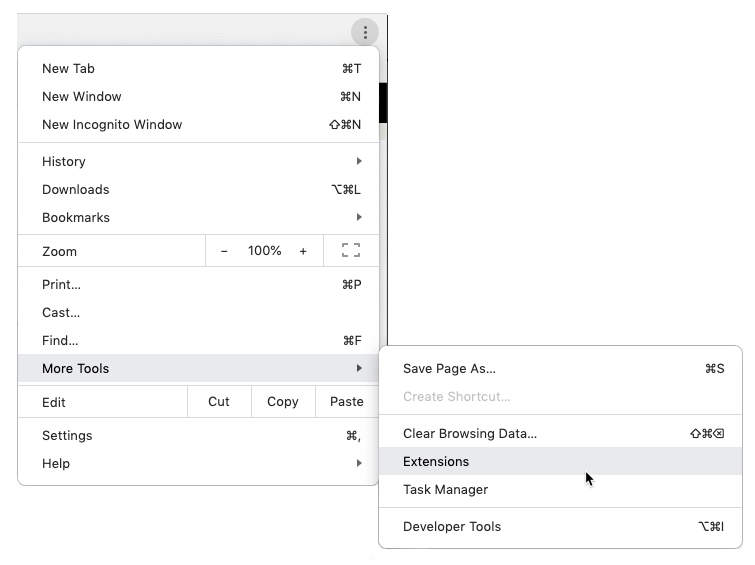
The Extensions tab opens. Look for the panel with the Connect extension and click Remove:
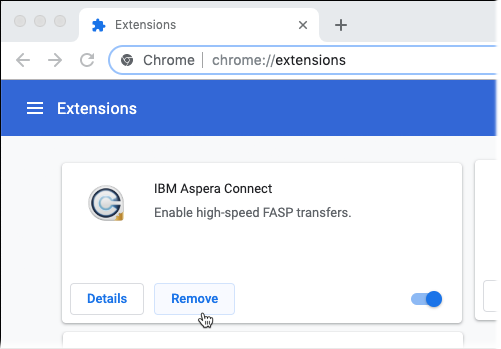
The Connect extension is now removed from Chrome.
Firefox
To remove the Connect extension for Firefox, open the three-bar icon in the upper right corner of the browser window, and click Add-ons:
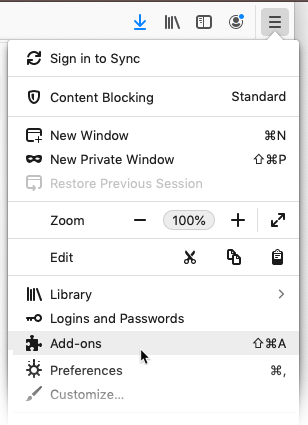
The Add-ons Manager tab opens. Look for the panel with the Connect extension and click Remove:
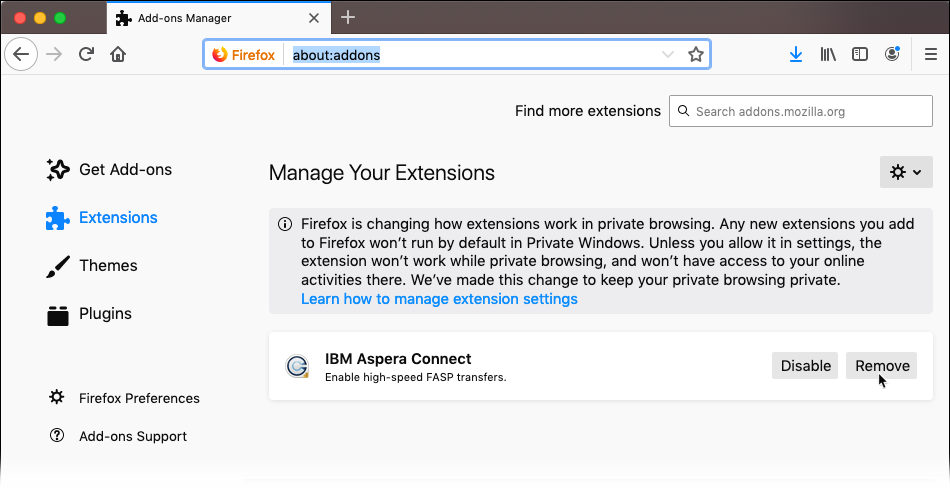
The Connect extension is now removed from Firefox.