Upgrading Connect
When a new version becomes available, Connect prompts you to confirm whether to upgrade.
If Connect does not prompt you to upgrade (for example, because the system has no Internet access), you can obtain an upgrade from the Aspera download site. To download the latest version of Connect, go to http://downloads.asperasoft.com/connect. Click Download Now and follow the on-screen instructions. This downloads the latest installer.
You are also prompted to upgrade with the following pop-up if you attempt a download and Connect is not found or otherwise unable to launch:
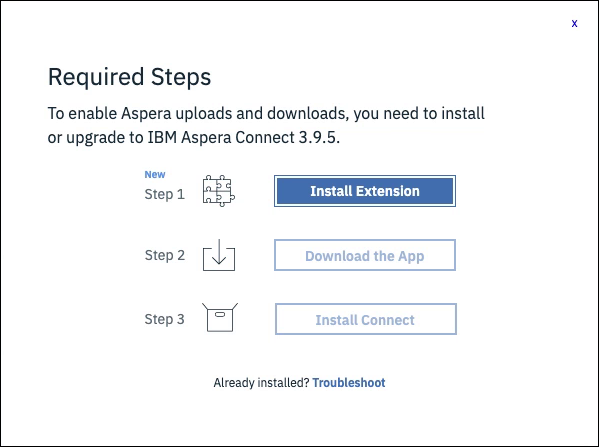
If Connect is not installed, or is out of date, you can download it from here by clicking Download latest version. If Connect s already installed, you can click Troubleshoot to open the IBM Aspera Connect Diagnostic Tool. You can also access the tool here:
https://test-connect.asperasoft.com/