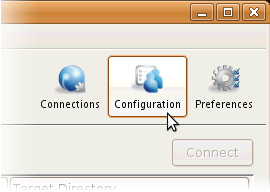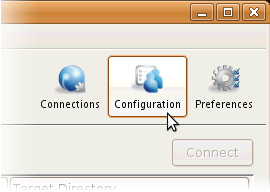| Field |
Description |
Values |
Default |
| Incoming Vlink ID |
The value sets Vlink ID for incoming transfers. Vlinks are a mechanism to define
aggregate transfer policies. The default setting of 0 disables
Vlinks. One Vlink—the virtual equivalent of a network trunk—represents a
bandwidth allowance that may be allocated to a node , a
group, or a user. Vlink ID is defined in each Vlink created in Aspera
Console. Vlink ID is a unique numeric identifier. |
pre-defined value |
0 |
| Incoming Target Rate Cap (Kbps) |
The value sets the Target Rate Cap for incoming transfers. The Target Rate
Cap is the maximum target rate that a transfer can request, in kilobits per
second. No transfer may be adjusted above this setting, at any time. The default
setting of Unlimited signifies no Target Rate Cap. Clients requesting
transfers with initial rates above the Target Rate Cap will be denied. |
positive integer |
unlimited |
| Incoming Target Rate Default (Kbps) |
This value represents the initial rate for incoming transfers, in kilobits per second.
Users may be able to modify this rate in real time as allowed by the software in
use. This setting is not relevant to transfers with a Policy of
Fixed. |
positive integer |
10000 |
| Incoming Target Rate Lock |
After an incoming transfer is started, its target rate may be modified in
real time. The default setting of false gives users the ability to adjust
the transfer rate. A setting of true prevents real-time modification of
the transfer rate. |
|
false |
| Incoming Minimum Rate Cap (Kbps) |
The value sets the Minimum Rate Cap for incoming transfers. The Minimum
Rate Cap is a level specified in kilobits per second, below which an incoming
transfer will not slow, despite network congestion or physical network
availability. The default value of Unlimited effectively turns off the
Minimum Rate Cap. |
positive integer |
unlimited |
| Incoming Minimum Rate Default (Kbps) |
This value represents the initial minimum rate for incoming transfers, in kilobits per
second. Users may be able to modify this rate in real time as allowed by the
software in use. This setting is not relevant to transfers with a Policy of
Fixed. |
positive integer |
0 |
| Incoming Minimum Rate Lock |
After an incoming transfer is started, its minimum rate may be modified in
real time. The default setting of false gives users the ability to adjust
the transfer's minimum rate. A setting of true prevents real-time
modification of the transfer rate. This setting is not relevant to transfers
with a Policy of Fixed. |
|
false |
| Incoming Bandwidth Policy Default |
The value chosen sets the default Bandwidth Policy for incoming transfers.
The default policy value may be overridden by client applications initiating
transfers. |
- fixed
- high
- fair (regular)
- low
|
fair |
| Incoming Bandwidth Policy Allowed |
The value chosen sets the allowed Bandwidth Policy for incoming transfers.
Aspera transfers use fixed, high, fair and low policies to accommodate
network-sharing requirements. When set to any, the server will not deny
any transfer based on policy setting. When set to high, transfers with a
Policy of high and less aggressive transfer policies (e.g. fair or low) will be
permitted. When set to fair, transfers of fair and low will be permitted, while
fixed transfers will be denied. When set to low, only transfers with a
Bandwidth Policy of low will be allowed. |
- fixed
- high
- fair (regular)
- low
|
any |
| Incoming Bandwidth Policy Lock |
After an incoming transfer is started, its Policy may be modified in real
time. The default setting of false gives users the ability to adjust the
transfer's Policy. A setting of true prevents real-time modification of
the Policy. |
|
false |
| Outgoing Vlink ID |
The value sets Vlink ID for outgoing transfers. Vlinks are a mechanism to
define aggregate transfer policies. The default setting of 0 disables Vlinks.
One Vlink—the virtual equivalent of a network trunk—represents a bandwidth
allowance that may be allocated to a node , a group, or
a user. Vlink ID is defined in each Vlink created in Aspera Console. The Vlink
ID is a unique numeric identifier. |
pre-defined value |
0 |
| Outgoing Target Rate Cap (Kbps) |
The value sets the Target Rate Cap for outgoing transfers. The Target Rate
Cap is the maximum target rate that a transfer can request, in kilobits per
second. No transfer may be adjusted above this setting, at any time. The default
setting of Unlimited signifies no Target Rate Cap. Clients requesting
transfers with initial rates above the Target Rate Cap will be denied. |
positive integer |
unlimited |
| Outgoing Target Rate Default (Kbps) |
This value represents the initial rate for outgoing transfers, in kilobits per second.
Users may be able to modify this rate in real time as allowed by the software in
use. This setting is not relevant to transfers with a Policy of
Fixed. |
positive integer |
10000 |
| Outgoing Target Rate Lock |
After an outgoing transfer is started, its target rate may be modified in real time.
The default setting of false gives users the ability to adjust
the transfer rate. A setting of true prevents real-time
modification of the transfer rate. |
|
false |
| Outgoing Minimum Rate Cap (Kbps) |
The value sets the Minimum Rate Cap for outgoing transfers. The Minimum Rate Cap is a
level specified in kilobits per second, below which an outgoing transfer will
not slow, despite network congestion or physical network availability. The
default value of Unlimited effectively turns off the Minimum
Rate Cap. |
positive integer |
unlimited |
| Outgoing Minimum Rate Default |
This value represents the initial minimum rate for outgoing transfers, in kilobits per
second. Users may be able to modify this rate in real time as allowed by the
software in use. This setting is not relevant to transfers with a Policy of
Fixed. |
positive integer |
0 |
| Outgoing Minimum Rate Lock |
After an outgoing transfer is started, its minimum rate may be modified in
real time. The default setting of false gives users the ability to adjust
the transfer's minimum rate. A setting of true prevents real-time
modification of the transfer rate. This setting is not relevant to transfers
with a Policy of Fixed. |
|
false |
| Outgoing Bandwidth Policy Default |
The value chosen sets the default Bandwidth Policy for outgoing transfers.
The default policy value may be overridden by client applications initiating
transfers. |
- fixed
- high
- fair (regular)
- low
|
fair |
| Outgoing Bandwidth Policy Allowed |
The value chosen sets the allowed Bandwidth Policy for outgoing transfers. Aspera
transfers use fixed, high, fair and low policies to accommodate network-sharing
requirements. When set to any, the server will not deny any
transfer based on policy setting. When set to high, transfers
with a Policy of high and less aggressive transfer policies (e.g. fair or low)
will be permitted. When set to fair, transfers of fair and low will be
permitted, while fixed transfers will be denied. When set to
low, only transfers with a Bandwidth Policy of
low will be allowed. |
- fixed
- high
- fair (regular)
- low
|
any |
| Outgoing Bandwidth Policy Lock |
After an outgoing transfer is started, its Policy may be modified in real
time. The default setting of false gives users the ability to adjust the
transfer's Policy. A setting of true prevents real-time modification of
the Policy. |
|
false |