The document root settings.
The Docroot configuration options can be found in the application's Configuration ( asperascp ), within Global, Groups and Users sections.
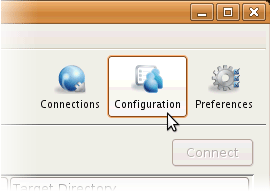
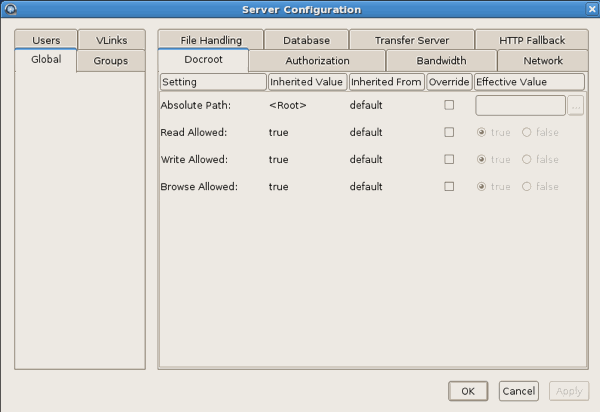
The following table lists all configuration options:
| Field | Description | Values | Default |
|---|---|---|---|
| Absolute Path |
The Absolute Path is a path to the docroot, the area of the
file system that is accessible to Aspera users. The default empty value
gives users access to the entire file system. In aspera.conf, you can
set multiple docroots and make them conditional based on the IP address from
which the connection is made. To do so, set the absolute path as
follows:
<absolute peer_ip="ip_address">path</absolute> Note:
You may also specify an Amazon S3 docroot in the following URI format: s3://MY_ACCESS_ID:MY_SECRET_KEY@s3. amazonaws.com/my_bucket/my_path (where each of the MY_ACCESS_ID, MY_SECRET_KEY and my_bucket/my_path parts must be url_encoded). S3 server side options are specified through an additional query part in the URI, as shown below. s3://MY_ACCESS_ID:MY_SECRET_KEY@s3. amazonaws.com/my_bucket/my_path?storage-class=REDUCED_REDUNDANCY& server-side-encryption=AES256 Valid values are as follows:
|
file path or Amazon S3 URI | blank |
| Read Allowed | Setting this to true allows users to transfer from the designated area of the file system as specified by the Absolute Path value. |
|
blank |
| Write Allowed | Setting this to true allows users to transfer to the designated area of the file system as specified by the Absolute Path value. |
|
blank |
| Browse Allowed | Setting this to true allows users to browse the directory. |
|
blank |