The priority of user, group, global-level and default settings.
Connect Server gives precedence to settings as follows, where user settings have the highest priority and default settings have the lowest.
(1) User
(2) Group(s) (If a user belongs to more than one group, a precedence can be set for each group.)
(3) Global
(4) Default
If a user is a member of multiple groups, a precedence setting can be assigned to each group. The following table shows the setting values that a user asp1 is assigned in bold. In this example, asp1 is a member of both the admin and xfer groups. The admin group's precedence setting is 0, which supersedes the xfer group's setting of 1:
| Options | User asp1's Settings | Group admin's Settings | Group xfer's Settings | Global Settings | Default Settings |
|---|---|---|---|---|---|
| Target rate | 5M | 10M | 15M | 40M | 45M |
| Min rate | n/a | 2M | 8M | 3M | 0 |
| Policy | n/a | n/a | Low | Fair | Fair |
| Docroot | n/a | n/a | n/a | /pod/$(name) | n/a |
| Encryption | n/a | n/a | n/a | n/a | any |
You can configure a group's precedence from the GUI or by editing aspera.conf. To configure it from the GUI, launch the application and click Configuration.
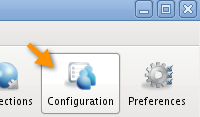
In the Server Configuration dialog, select the Groups tab, choose a group, and select the Precedence tab. (The Precedence tab does not appear if there are no groups.) Click the Override checkbox to override the inherited value (default), and enter a precedence number for the group.
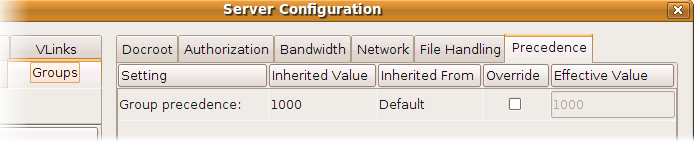
Before assigning group precedence by editing aspera.conf, first ensure that the groups have already been added in the application, so that they will appear as entries in aspera.conf.
Locate the aspera.conf file as follows:
/opt/aspera/etc/aspera.conf
In the file, locate the entry for each group, add the <precedence> option, and assign a precedence value as shown in the example below.
<groups>
<group>
<name>admin</name>
<precedence>0</precedence>
...
</group>
<group>
<name>xfer</name>
<precedence>1</precedence>
...
</group>
</groups>