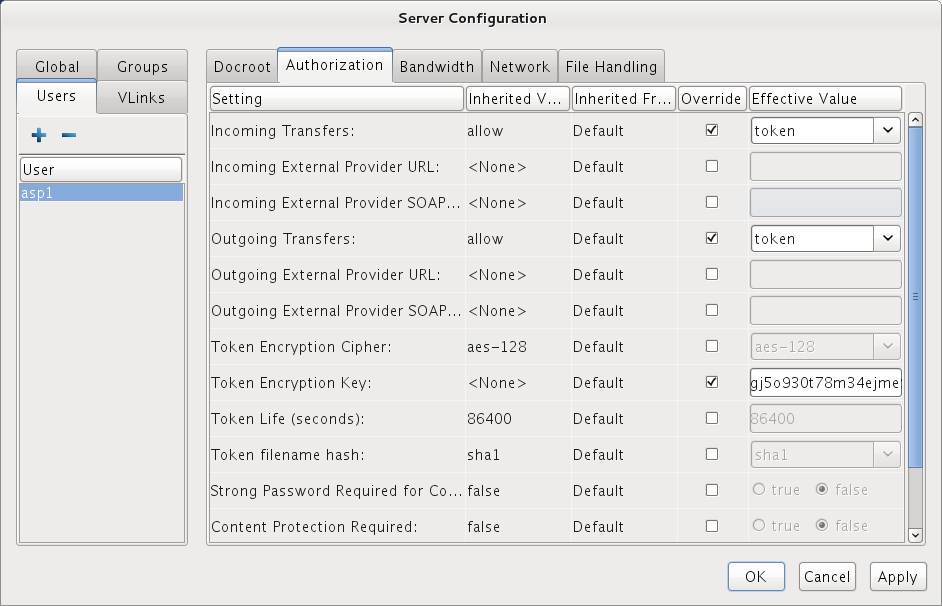Requirements:
- You have created a transfer user on your server.
- You have set up the transfer user with an SSH public key as described in Setting Up Token Authorization.
The examples below use a transfer user called asp1.