Update your product license.
To update the license in the GUI mode, execute asperascp (as a root user) in a Terminal and go to to bring up the License window.
You can update your product license through the application GUI or from the command line.
To update your license from the GUI, open Tools > License.
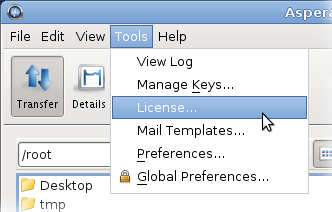
You may click the Import License File... and select the license file, or Paste License Text... to copy-and-paste the license file's content. When finished, the license information will appear in the window. Verify that it is correct and click Close.
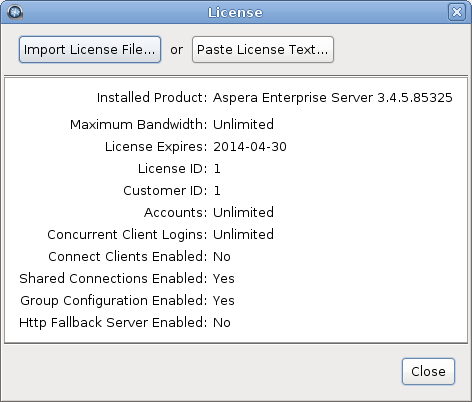
To update the license from the command line, open the following file with write permission, and replace the existing license key string with the new one:
/opt/aspera/etc/aspera-license
When finished, save and close the file. Use this command to verify the new license info:
$ ascp -A
Lastly, if you are using the Node API, you must reload the asperanoded service.
$ /opt/aspera/bin/asnodeadmin --reload