Examples of using the ascp command to initiate fasp transfers to S3 storage.
If you have access to S3 storage that is hosted by Aspera On Demand, you can use ascp to transfer to it.
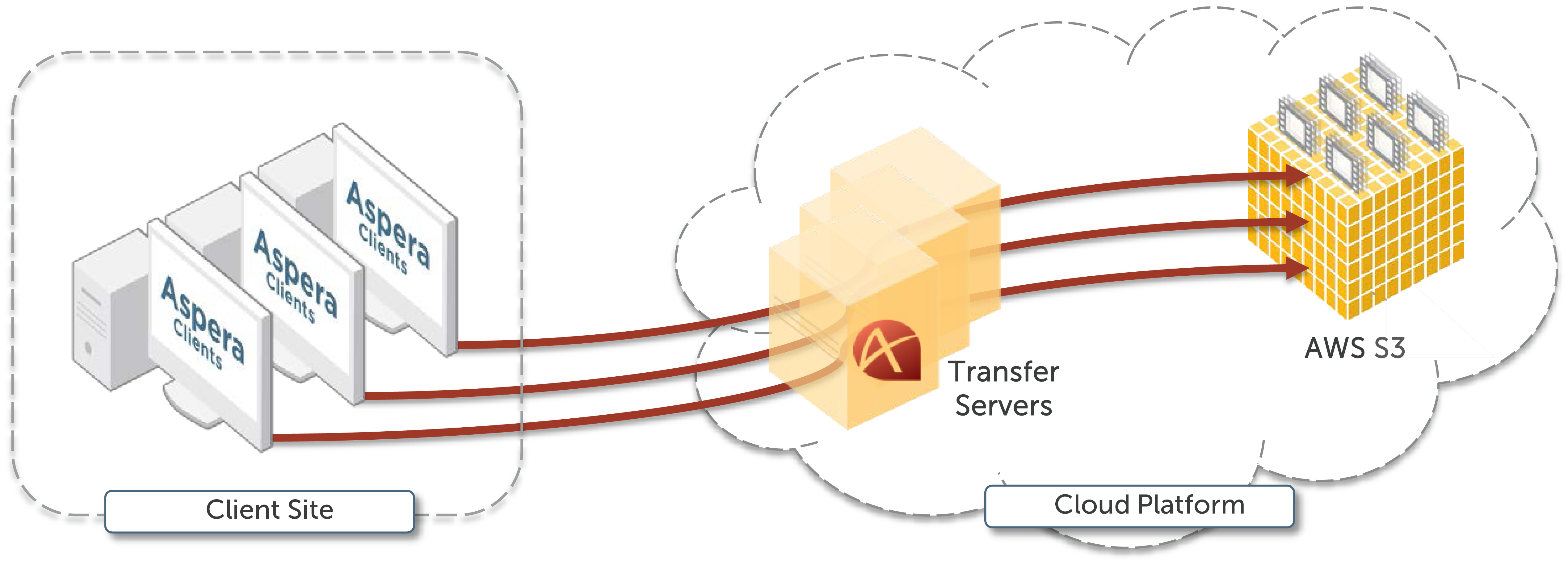
With Docroot Already Configured
If your transfer server account already has a docroot set up, ascp transfers to S3 storage are the same as regular ascp transfers:
ascp options myfile username@server:/targetpath
For examples, see ascp General Examples.
With No Docroot Configured
If the transfer server account does not have a docroot, you can still transfer as long as you know your S3 Access ID and Secret Key and you have an S3 bucket. The syntax is:
ascp options --mode=send --user=usernamae --host=s3_server_addr myfiles \ s3://access_id:secret_key@s3.amazonaws.com/s3_bucket
For example:
ascp --mode=send --user=bob --host=s3.asperasoft.com myfiles \ s3://1K3C18FBWF9902:GEyU1BTwCFeUtLR3CcAqXuxtTVHWtc@s3.amazonaws.com/demos2014