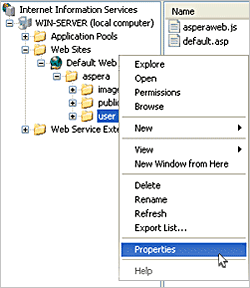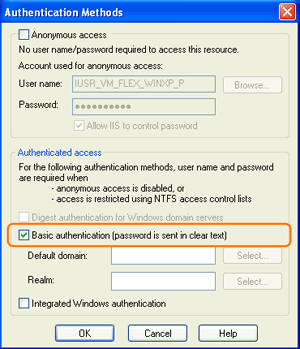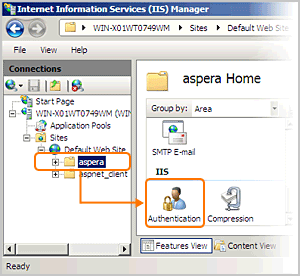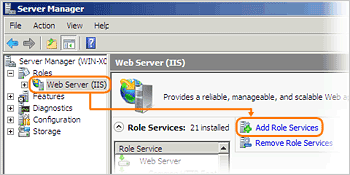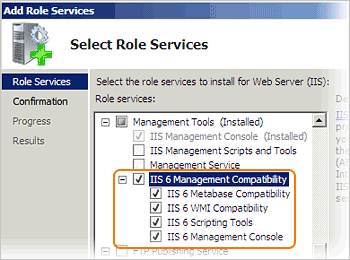Set up Microsoft Windows IIS (Internet Information Services) to host Web UI.
The Connect Server Web UI (Web UI) is a web-based file server that enables the file access through a browser, and transfer files using the Aspera Connect browser plugin. Additionally, you can set up the HTTP Fallback to establish HTTP- or HTTPS-based file transfers with clients that don't have the fasp connectivity. On Windows, Web UI is built upon Internet Information Service (IIS).
Connect Server on Windows uses IIS authentication. If user names use the extended character set, both the client and server machine must be set to use the same codepage, and the client must use IE 7 or later (other browsers don't support users names using extended characters). For more information, refer to http://support.microsoft.com/kb/938418.
Follow these steps to set up IIS for Web UI:
To access Web UI, on a client machine, go to the following address with a browser:
| Scope | URL |
|---|---|
| HTTP | http://<server-ip-or-name>/aspera/user |
| HTTPS | https://<server-ip-or-name>/aspera/user |
/ \ " : ' ? > < & * |