Set up the transfer server and more global/default settings.
To configure Connect Server, in the application ( ) click Configuration.
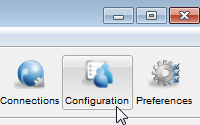
To configure the computer's Aspera Central transfer server, click Global tab in the left panel and select the Transfer Server.
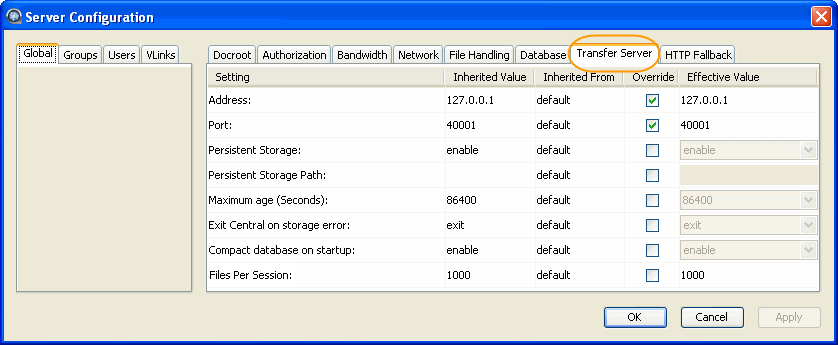
The Aspera Central transfer server's configuration options:
| Field | Description | Values | Default |
|---|---|---|---|
| Address | This is the network interface address on which the transfer server listens. The default value 127.0.0.1 enables the transfer server to accept transfer requests from the local computer; The value 0.0.0.0 allows the transfer server to accept requests on all network interfaces for this node. Alternatively, a specific network interface address may be specified. | Valid IPv4 address | 127.0.0.1 |
| Port | The port at which the transfer server accepts transfer requests. | Positive integer between 1 and 65535 | 40001 |
| Persistent Storage | Retain data that is stored in the database between reboots of Aspera Central. |
|
Enable |
| Files per session | The maximum number of files that can be retained for persistent storage. | Positive integer | 1000 |
| Persistent Storage Path |
Path to store data between reboots of Aspera Central. If the path is currently a directory, then a file is created with the default name central-store.db. Otherwise, the file will be named as specified in the path. |
Valid system path |
(if product is installed in default directory) |
| Maximum age (Seconds) | Maximum allowable age (in seconds) of data to be retained in the database. | Positive integer | 86400 |
| Exit Central on storage error | Terminate the Aspera Central server if an error writing to the database occurs. |
|
Ignore |
| Compact database on startup | Enable or disable compacting (vacuuming) the database when the transfer server starts. |
|
Enable |
For the general configuration options (Authorization, Bandwidth, Network, File Handling, and Docroot), refer to the following sections:
| Category | Description |
|---|---|
| Authorization | Connection permissions, token key, and encryption requirements. |
| Bandwidth | Incoming and outgoing transfer bandwidth and policy settings. |
| Network | Network IP, port, and socket buffer settings. |
| File Handling | File handling settings, such as file block size, overwrite rules, and exclude pattern. |
| Document Root | The document root settings. |
For additional Connect Server features (Database Logger, HTTP Fallback), refer to the following sections:
| Category | Description |
|---|---|
| Database Logger | Using a MySQL database to keep track of all transfers on your server. |
| Configuring HTTP and HTTPS Fallback | Configure the HTTP Fallback server for your Connect Server, allowing file transfer through HTTP. |