Introduction
IBM Aspera Drive is a data transfer client application that you run on your desktop or mobile device, to move files or folders quickly and securely through your Aspera transfer server.
Features at a Glance
When Drive is connected to the IBM Aspera on Cloud SaaS platform, you
can perform the following tasks:
- Browse the contents of an Aspera on Cloud workspace from the file browser.
- Transfer files and packages from within the same browser view.
- Synchronize local folders with folders on the transfer server, in both directions.
Note: You cannot synchronize with an Aspera on Cloud folder if it resides on an AoCts (Aspera on Cloud transfer service) node. For AoCts nodes, sync is not supported.
When Drive is connected to an IBM Aspera Faspex transfer server, you can perform the following tasks:
- Send packages to Faspex users and workgroups.
- Automatically download packages as they are received.
- See into Faspex packages from within the file browser.
When Drive is connected to an IBM Aspera Shares transfer server, you can perform the following tasks:
- Browse and manage the file systems on the transfer server.
- Transfer files and folders to and from the transfer server.
- Synchronize local folders with folders on the transfer server, in both directions.
Basic System Architecture
Drive is installed on the user's workstation, for any number of workstations in your team's environment.
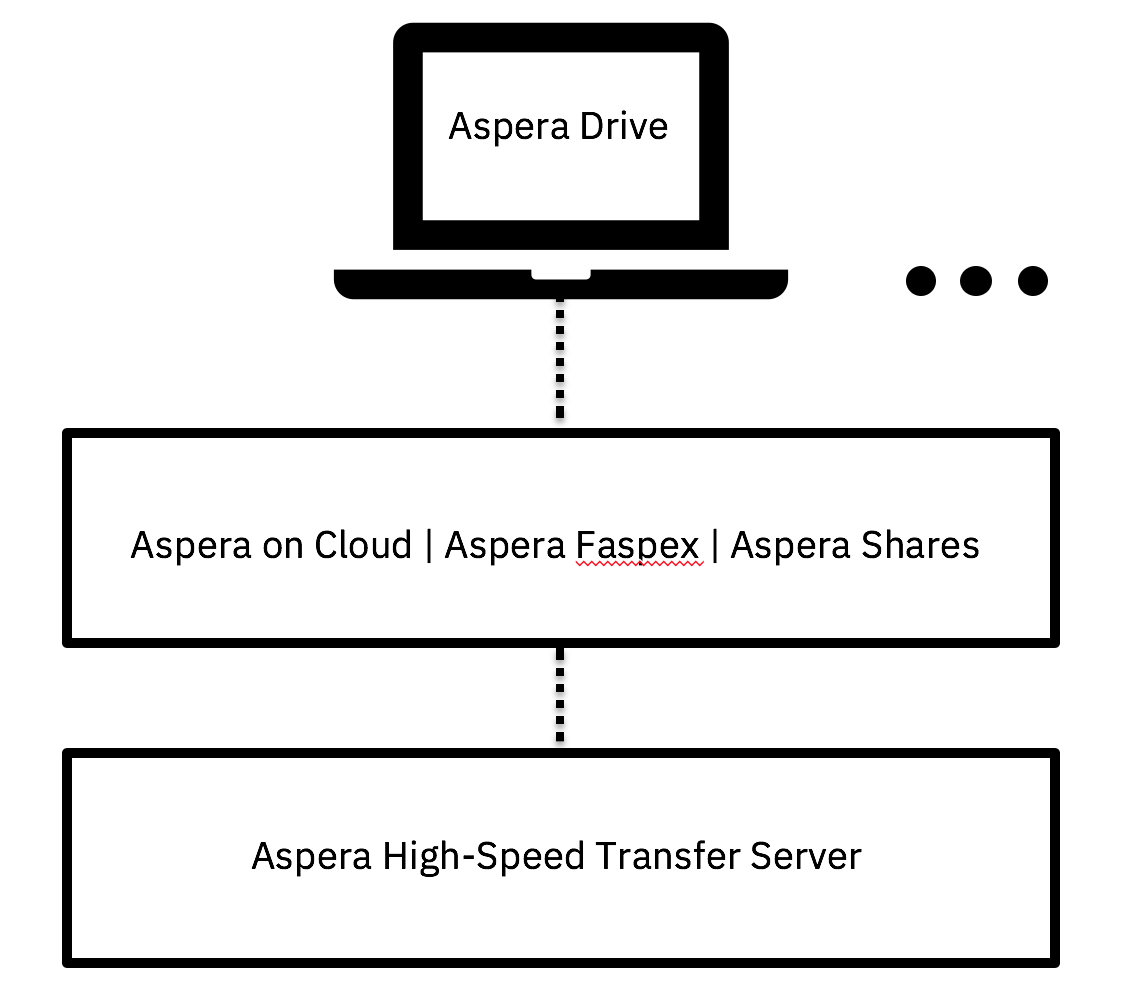
Drive works with an Aspera web application. In complex environments, it is possible to use more than one of these (for example, both AoC and Faspex).
The HST Server underlies most implementations, and performs the “heavy lifting” of the data transfer. (With Aspera on Cloud, your actual transfers may be performed by cloud infrastructure, rather than by a physical server.)