Activate Aspera®Faspex Server™with your license key.
As Aspera Faspex Administrator, you can log in without activating Aspera Faspex Server; however, you must have a valid license key to configure your users and begin sending/receiving packages. As of Aspera Faspex Server v3.0+, you can install your license key using the Aspera Faspex Web UI. To import or paste your license key, log into your Aspera Faspex Server Web UI as Administrator, and go to .
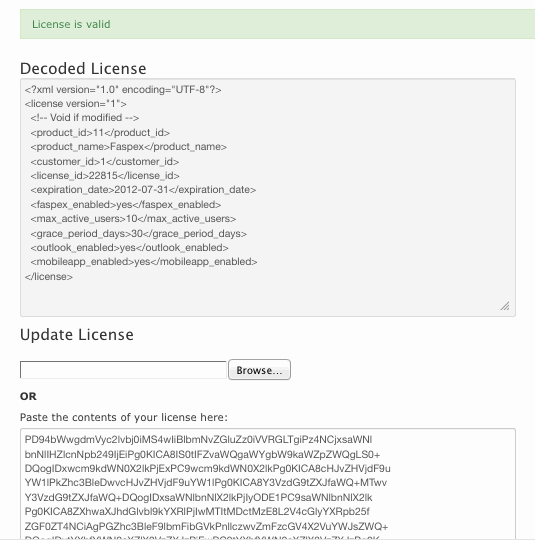
You will find your Aspera Faspex Server license key file (e.g., aspera.faspex.*.aspera-license) in an authorization email sent to you by Aspera. If you have not received this email or need it resent, please contact Technical Support for assistance.
After you have pasted or imported your license, click the Update and validate license button.