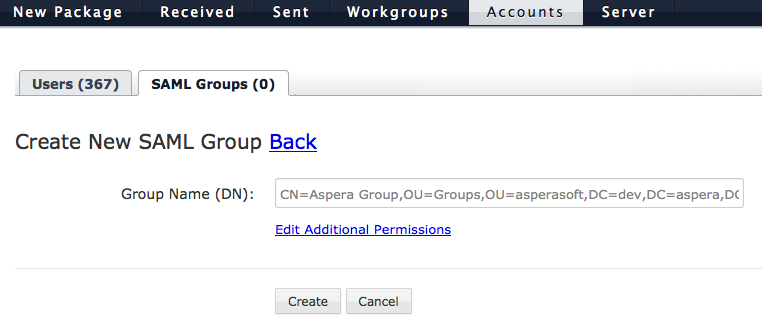SAML groups are created in IBM Aspera Faspex one of two ways:
- Creating a SAML group in Faspex using the web UI and logging in as a SAML user. The Faspex SAML group will be mapped to the external SAML group.
- A SAML group is automatically created in Faspex when a user logs in using SAML credentials.
The following instructions describe how to create a SAML group in Faspex using the web UI>
To view and manage your SAML group, click
Actions to activate, deactivate, or remove existing
groups. The Sync option is not available for SAML groups.
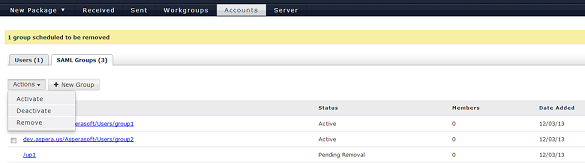
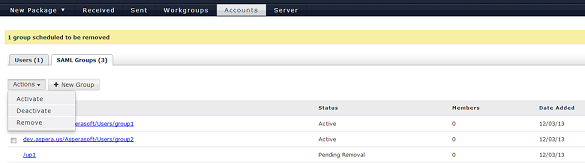
Note: If a user belongs to only one group and that group is deactivated, the user
cannot login anymore. However, if a user belongs to multiple groups and at least
one of these groups is active, the user is able to log in.