Within the IBM Aspera Faspex Web UI, go to to view and/or modify your server's date display format. The following list displays the variables that can be utilized, along with display samples:
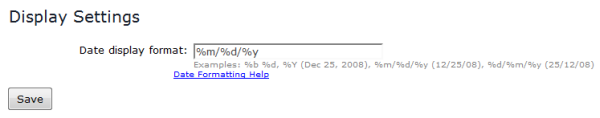
| Variable | Description and Sample |
|---|---|
| %a | The abbreviated weekday name (e.g., Sun). |
| %A | The weekday name (e.g., Sunday). |
| %b | The abbreviated month name (e.g., Jan). |
| %B | The month name (e.g., January). |
| %d | Day of the month (e.g., 01~31). |
| %j | Day of the year (e.g., 001~366). |
| %m | Month of the year (e.g., 01~12). |
| %y | The abbreviated year (e.g., 09). |
| %Y | The year (e.g., 2009). |
Important:
You must click the update button to
apply and save your changes.