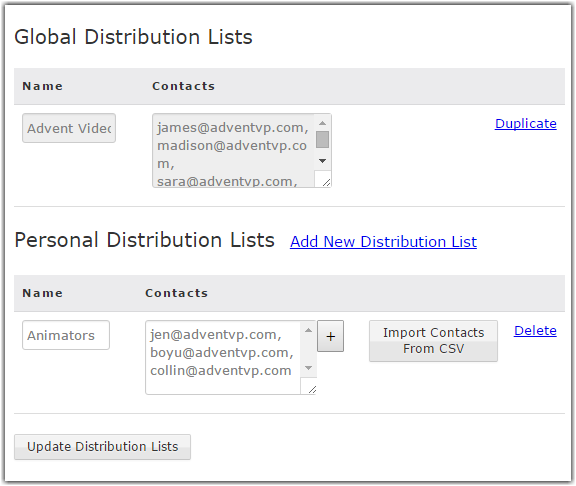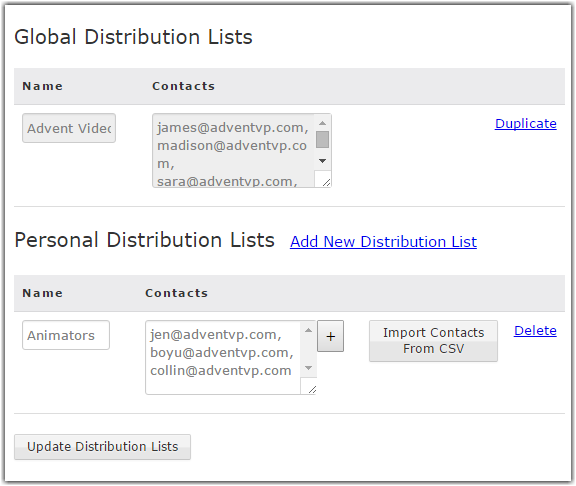You can configure personal distribution lists to send packages to a list of email
addresses and Faspex users. Each distribution list consists of a comma-separated list of
email addresses or Faspex usernames. The items in the list are not validated until you
try to send a package to the list.
Faspex lists your existing distribution lists on the Edit Dstribution Lists page (Account > Edit Distribution Lists) and presents the choice of editing existing lists, duplicating a global list, or creating a new list. You cannot edit global distribution lists from this page, but you can duplicate the list and then edit the duplicated list. For more information on creating and editing global distribution lists, see Creating a Global Distribution List.
After creating a distribution list, the list appears on the Editing Distribution
Lists page. You can edit the name and contacts list, or import contacts by clicking
Import Contacts from CSV. After making changes, click
Update Distribution Lists to save the changes. You can also
delete distribution lists by clicking the Delete link for the
list.