Package Details
- Go to Received and click on a package name.
- Go to Sent and click on a package name.
- Go to and click on a package name.
- Go to Workgroups, select your workgroup or dropbox, and click on
a package name. Note: If you do not see the Workgroups tab, you do not have access to any workgroups or dropboxes.
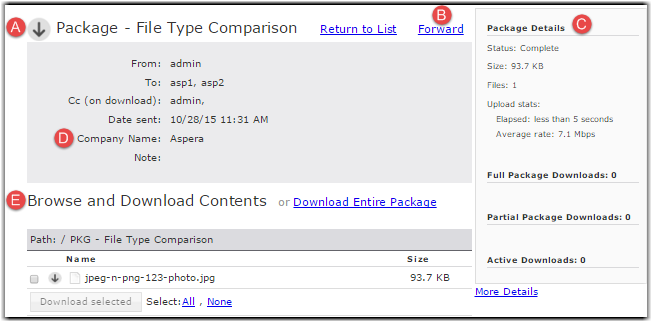
| Item | Name | Description |
|---|---|---|
| A | Download Icon | Click the icon to download the complete package. |
| B | Forward | If package forwarding is permitted for your account, click the link to forward this package. |
| C | Package Details | The package's information and download activity. |
| D | Package Note and Metadata | The package's note and metadata, if any. For more information on metadata, see Faspex Metadata. |
| E | Browse and Download Contents | Navigate into folders in this package, or select folders and files to download. |