Changing Your Language
Change your default language to another supported language.
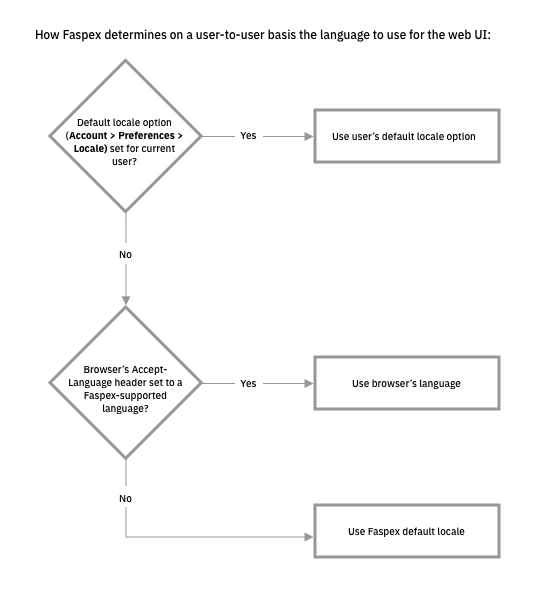
- Click the profile icon in the top-right of the banner and select Account from the drop-down menu.
- Under Locale, select your language from the drop-down menu.
- Click Update Preferences.