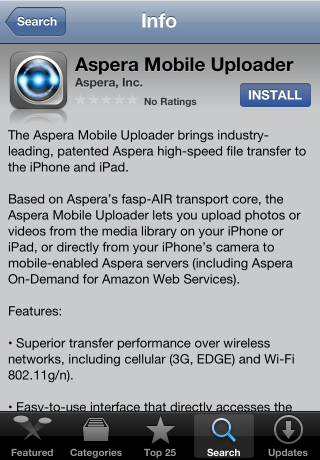There are two ways get the Aspera Mobile Uploader:
- Download it to your computer from the Apple iTunes Store, and then sync it to your iPhone, iPad, or iPod touch.
- Download it directly to your device from the mobile App Store. For this method, you need to perform a keyword search for "Aspera Mobile Uploader" from your device's App Store.
Both options are free.
Note:
Note: You must have an iTunes account to download the Aspera Mobile Uploader.
After browsing to the app, install it by clicking the Install button.