The Background configuration page displays all Console processes and enables you to perform the following actions:
- View a process log
- Edit a process
- Stop a process (although this is not available for all processes)
- Restart a process (although this is not available for all processes)
To access the Background configuration page, select within the Console menu.
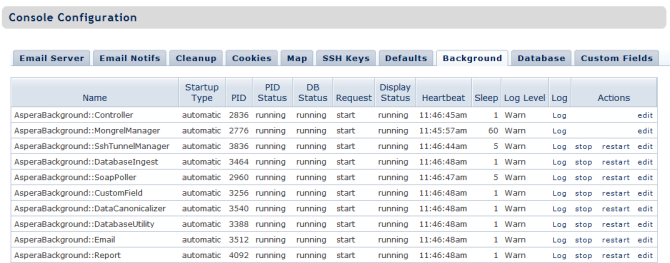
The following background processes can be accessed from the table:
- Controller
- Mongrel Manager
- SSH Tunnel Manager
- Database Ingest
- SOAP Poller
- Custom Field
- Data Canonicalizer
- Database Utility
- Report
To modify the settings for a given process, click the edit link in the corresponding table row. After clicking edit, the Editing Background Process page appears, along with the following options:
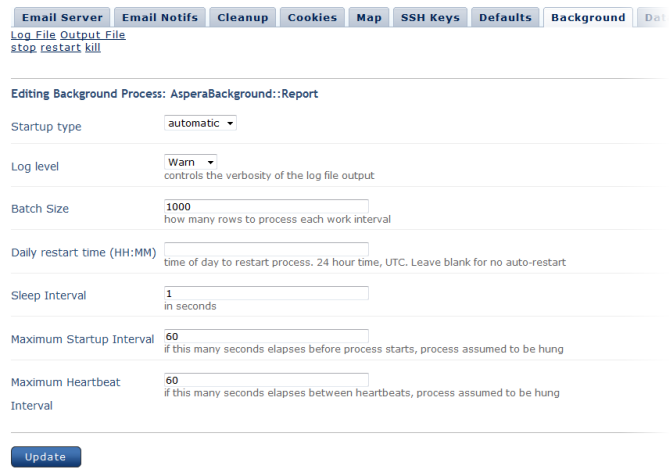
| Options | Description |
|---|---|
| Startup type | Select the way that the background process starts (i.e., manually or automatically) or disable the process from starting altogether. |
| Log level | Select the preferred level of logging for the log file output (i.e. controls the verbosity of the log file output). Choose debug, info, warn, error or fatal. |
| Batch Size | (Not available for all processes) Input the number of rows to process each work interval. |
| Daily restart time (HH:MM) | (Not available for all processes) Input the time of day to restart the process in 24-hour time, UTC. Leave blank for no auto-restart. |
| Sleep Interval | Input the sleep interval time in seconds. |
| Maximum Startup Interval | Input a time (in seconds) that must elapse before the given process is assumed to be hanging. |
| Maximum Heartbeat Interval | Input a time (in seconds) that must elapse between heartbeats before the given process is assumed to be hanging. |