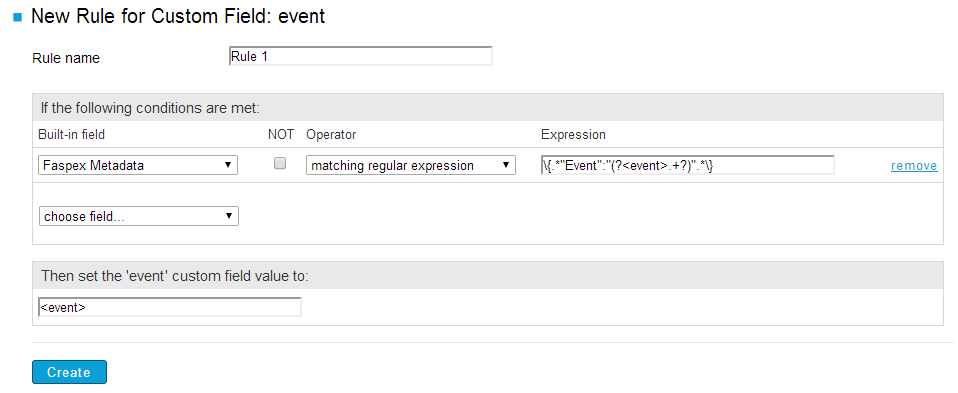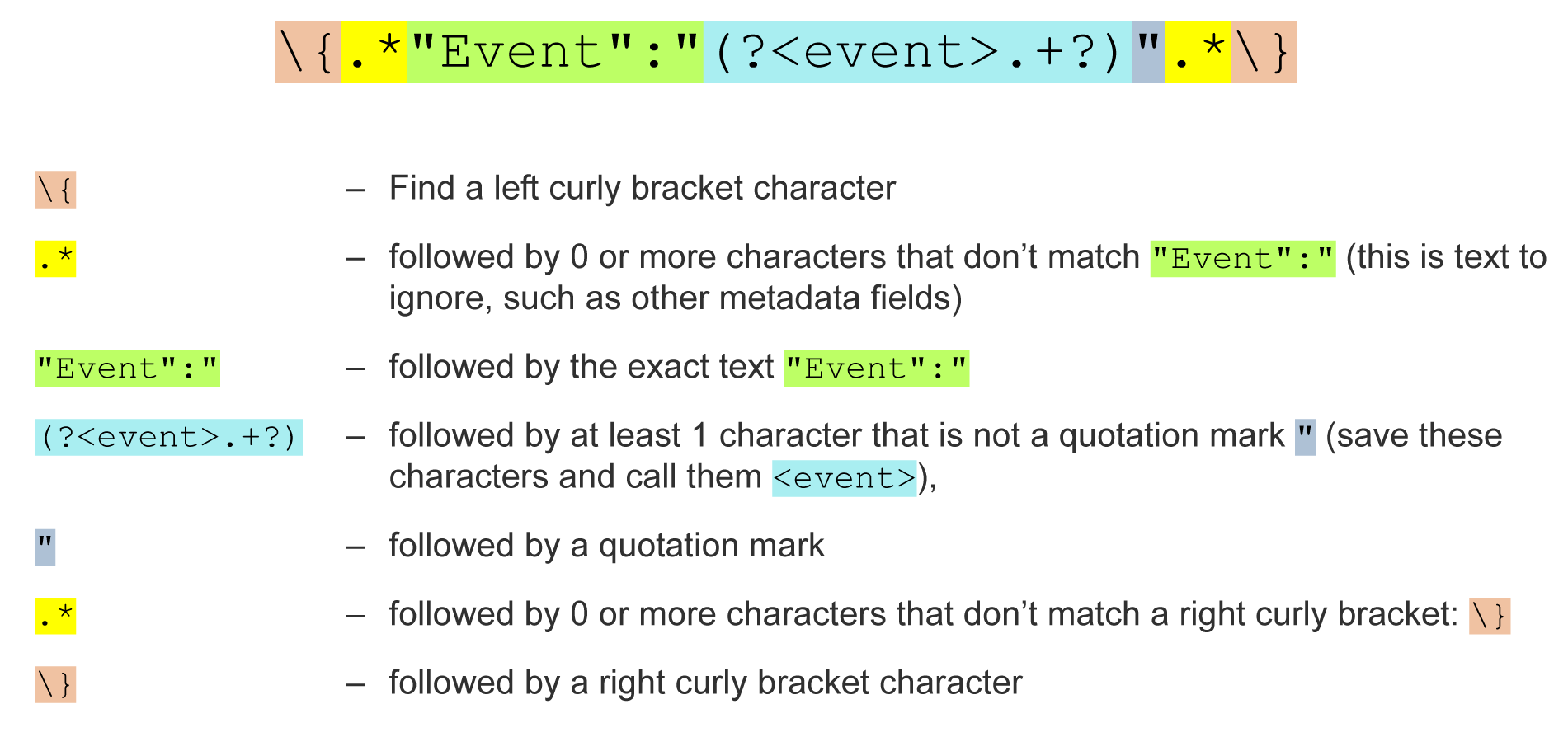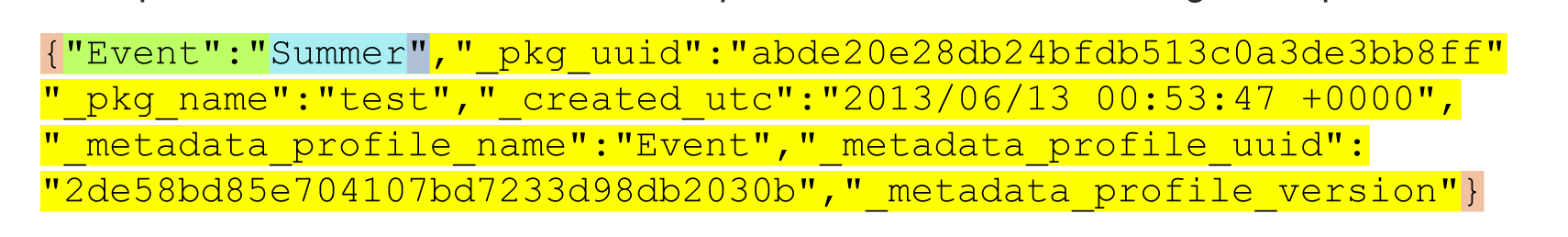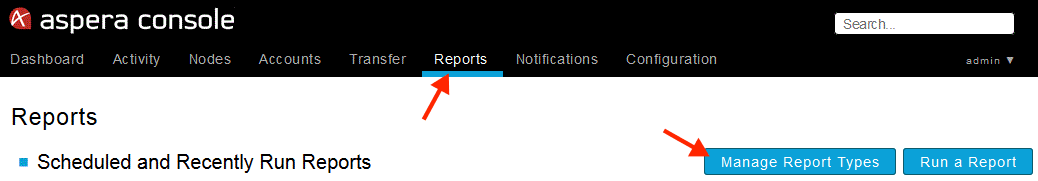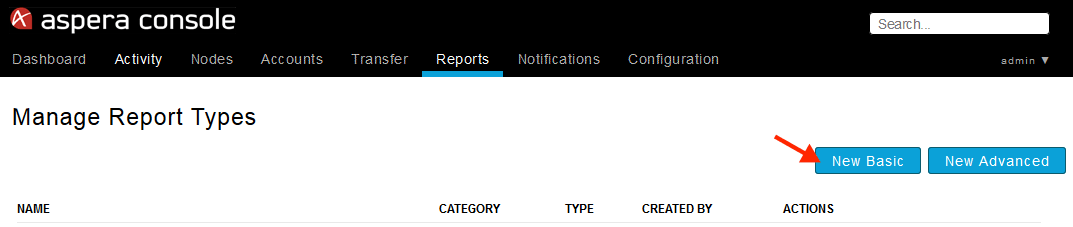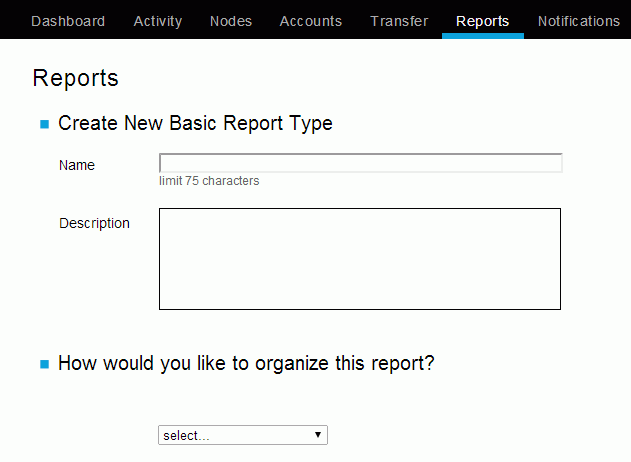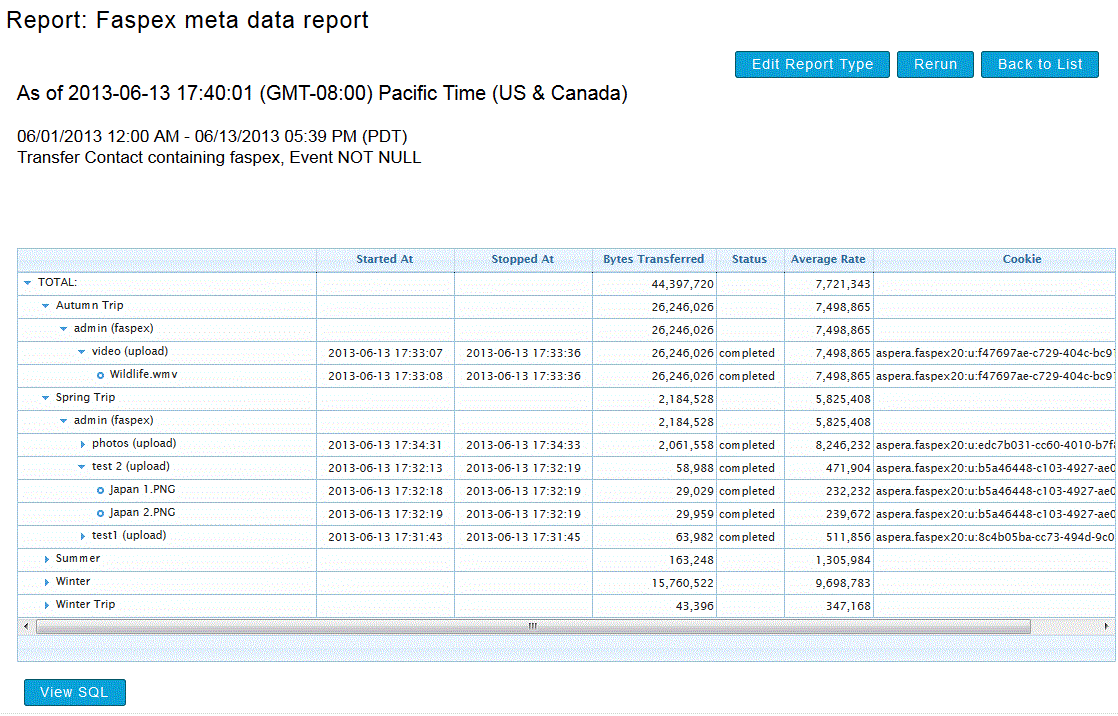Basic Faspex Metadata Report
The following example demonstrates the process of creating a new, basic report (following the instructions described in the topic Creating a Basic Report) for Faspex Server metadata. In our example, we will generate a report that displays the metadata that is entered into a "Create New Package" form within Faspex, which is accomplished by creating a new, custom field called "Event" within Console.
This example assumes that the "event" (metadata) field has already been set up in the Faspex Server application. When creating a new Faspex package, Faspex users can select from a predefined (drop-down) list of events, which populates the database for this custom field.
The example report, once generated, will display the purpose (or "Event") of the Faspex package, as well as file-level detail, transfer-level detail (where a transfer groups together transfer sessions into a single item), and which Faspex user sent the package.