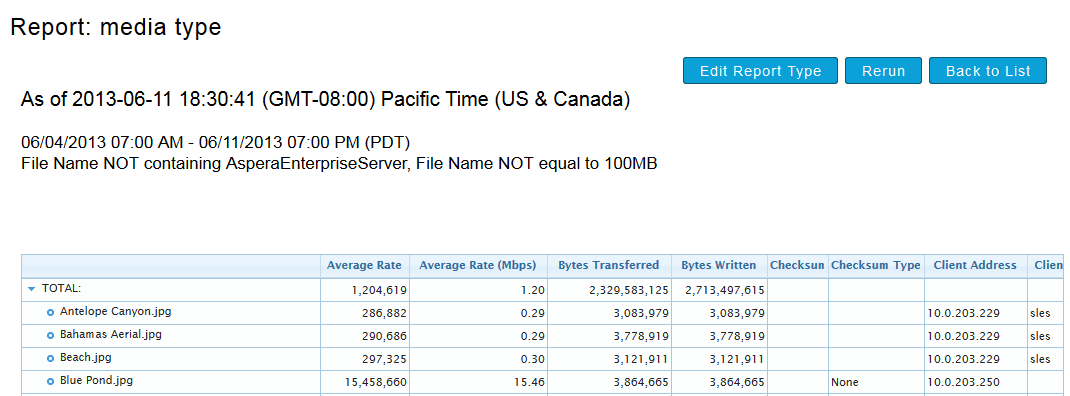Finalize the report's run settings and then generate the report
Console requires you to finalize run settings (displayed below) before a report is generated.
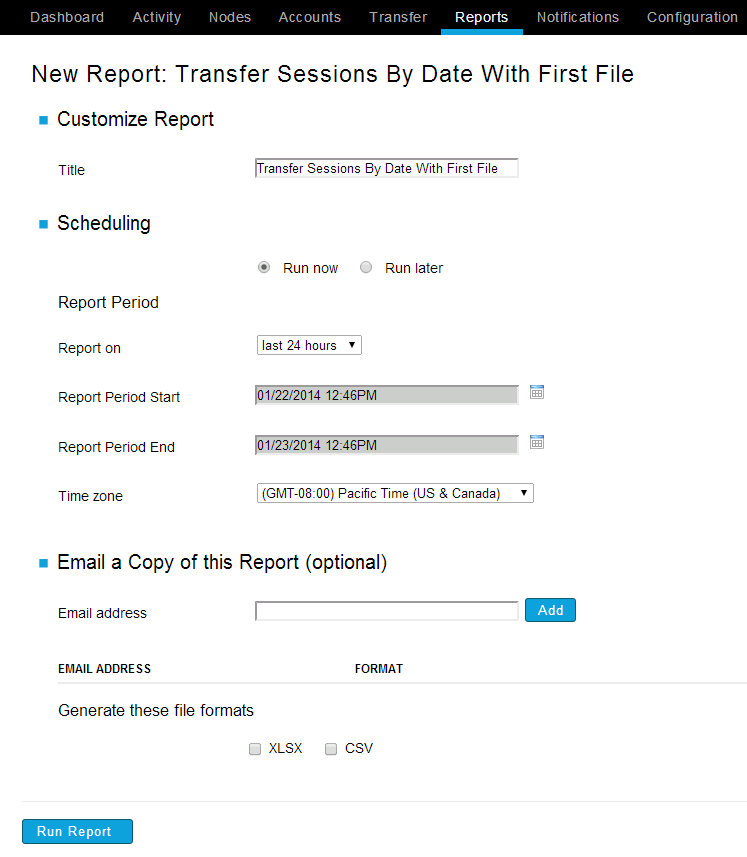
Recall that you may initiate the Run process in the following ways:
- After configuring your basic or advanced report on the Create New Report Type or Create New Advanced Report Type screens, respectively.
- From the Actions column on the Manage Report Types screen.
- By clicking the Run Report button on the Scheduled and Recently Run Reports screen (after which, you may select a built-in or custom report from the list).
- By clicking the rerun link on the Scheduled and Recently Run Reports screen (note that this link is available within the "actions" column of a recently run report)
The steps below describe finalizing your report's run settings.