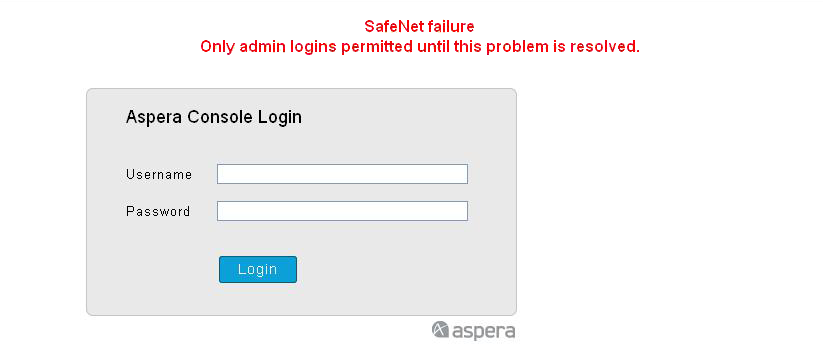This topic explains how to log in to IBM Aspera on Demand.
Note: You
must install Adobe Flash Player on your computer before using Console On Demand. You
can download Flash Player from the following link: http://get.adobe.com/flashplayer.
Enter the On Demand server URL in your web browser and log in.
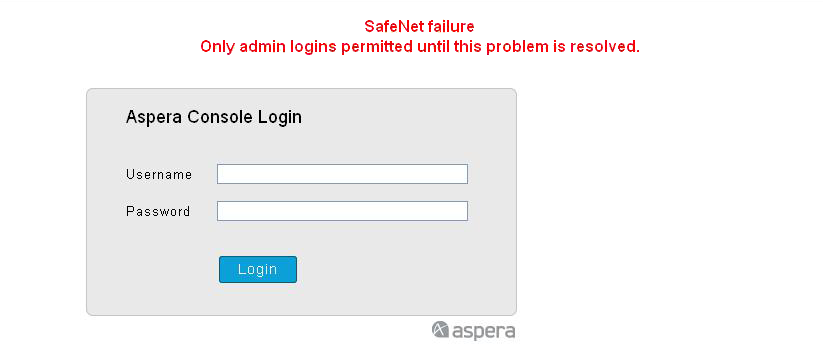
Enter the URL from the previous step into your web browser. When you access the URL, your browser may notify you of an untrusted connection. If this occurs, follow the on-screen instructions to accept the security certificate.
On the login screen, enter your user name and password.