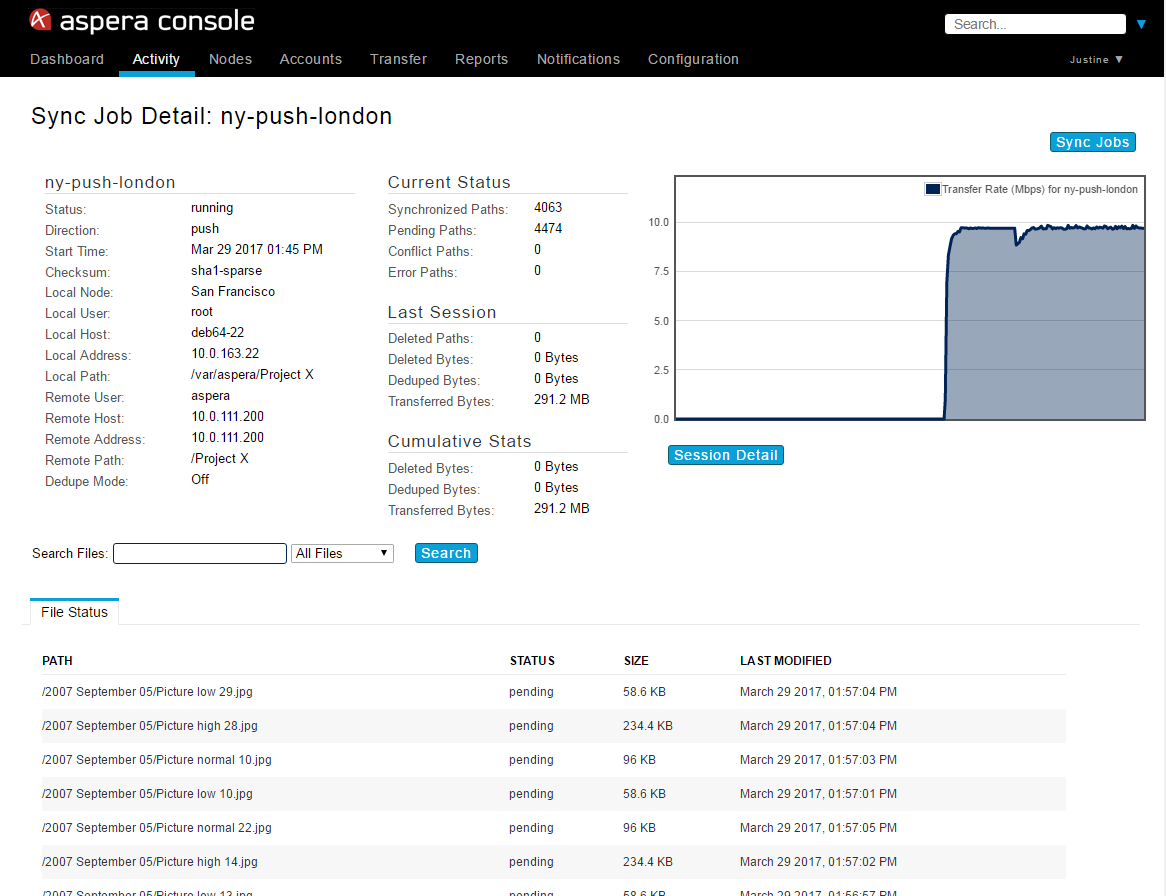To monitor Aspera Sync jobs, you must first configure Console to poll the Node API. For more information, see Enabling Async Server Node Reporting to configure server reporting, and Enabling Sync Client Node Reporting to configure client reporting.
Once you have initiated a Sync transfer, you can monitor it by going to Activity > Sync Jobs. This shows a list of active and recently completed Sync jobs. You can also remove log data from the Sync Jobs page by clicking remove log data.
Note: Sync jobs may not appear immediately.
From the Sync Jobs table, you can view a job's transfer details by clicking the corresponding row. The job's transfer details page displays the following:
- Local and remote server details
- Session statistics including the number of paths that are synced, pending, conflicted, deleted, or in error state
- Transfer rate graph, which is only active during the transfer
- Remove log data button, which deletes the job's log data from the Console and Aspera Sync databases.
The example below shows a running Sync job.