IBM Aspera Console requires a valid license key before you can configure users and send
or receive packages. If your Console license has expired or cannot be found, the Console
login screen displays the following message:
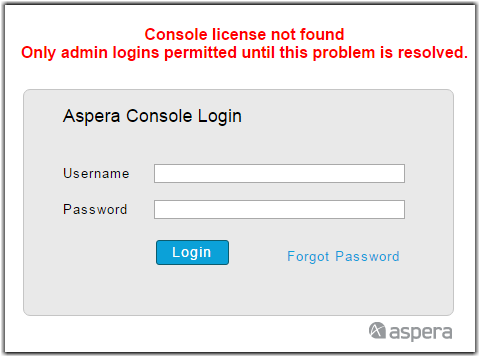
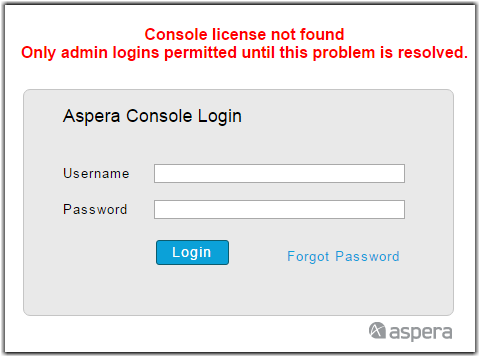
An administrator must update the license before any other usage of Console is allowed for any user, including the administrator.
The license can be updated in the Console web UI or by running a rake task on the computer where Console is installed.
From the GUI:
- Login with an administrator account and go to Configuration > License.
- Click Upload a license file or paste the license text into the text window.
- Click Save.
- Set the license text as an environment
variable.
# export LICENSE_TEXT='<ASPERA_LICENSE> <DETAILS expiration_date=... </KEY> </ASPERA_LICENSE>'In this example, only part of the license text is shown. You must paste the entire license text for the license to be valid.
- Update the Aspera
license:
# asctl console:rake aspera:update_license