-
Enter the On Demand server URL in your web browser
https://instance_hostname/aspera/faspex.
For example,
https://aspera.example.com/aspera/faspex.
Your browser may notify you of an untrusted connection. If this occurs, follow the on-screen instructions to accept the security certificate.
http://faspex.example.com/aspera/faspex
If Faspex has been configured with a default SAML IdP for authentication, Faspex automatically redirects you to the SAML login page. To bypass the automatic redirect and log in locally, add login?local=true to the end of the url. For example:
https://faspex.example.com/aspera/faspex/login?local=true.
-
On the login screen, enter your admin name and password.
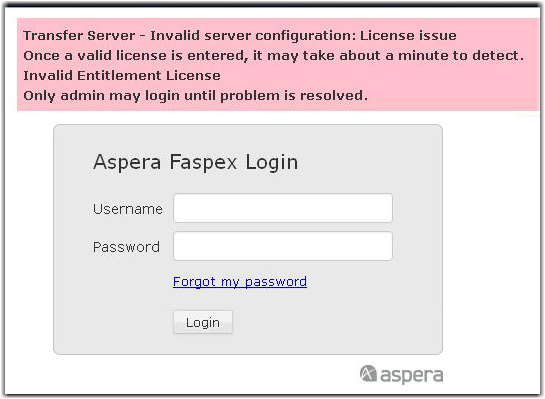
If you don't remember your password, select the Forgot password link from the login page to request a password reset email from Faspex.
If you incorrectly enter your password too many times, Faspex locks your account. If enabled, you can select the Forgot password link from the login page to request a password reset email from Faspex. Once you reset your password, you can log into your account again.