When package delivery is delayed, you can view pending packages on the Pending page of the Faspex UI.
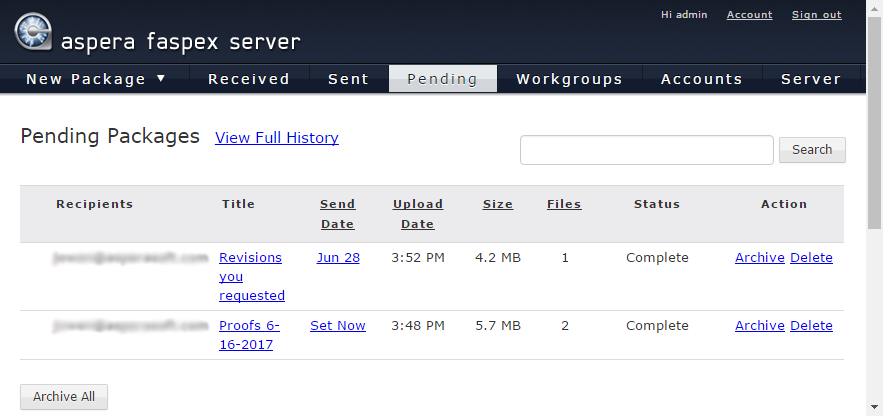
Edit or Set the Send Date
To update or set the package date, click the link in Title or Send Date column. In the Send Date field, click Edit to set or edit the send date, or Release Now to send the package immediately.
Delete a Pending Package
If you decide you do not want to send a package and want to delete it, click Delete to completely remove the package and its contents from the Faspex server.