Enabling Sync Client Node Reporting
The instructions below describe how to configure the IBM Aspera Sync client reporting to Console when the client is a managed node.
async_activity_logging setting in aspera.conf. For
example, to receive reporting from both the client and server, set
async_activity_logging to true on both. The server is reported
as the local host. For more information on server reporting, see Enabling Async Server Node Reporting.Transfer Reporting
The Sync client reports transfers associated with Sync jobs if
<async_management_activity_logging> is set to true in
aspera.conf, which is the default configuration. The transfer name is
listed as the Sync session name. In the example below, the Sync session "ny-push-london" is
reported under Transfers.
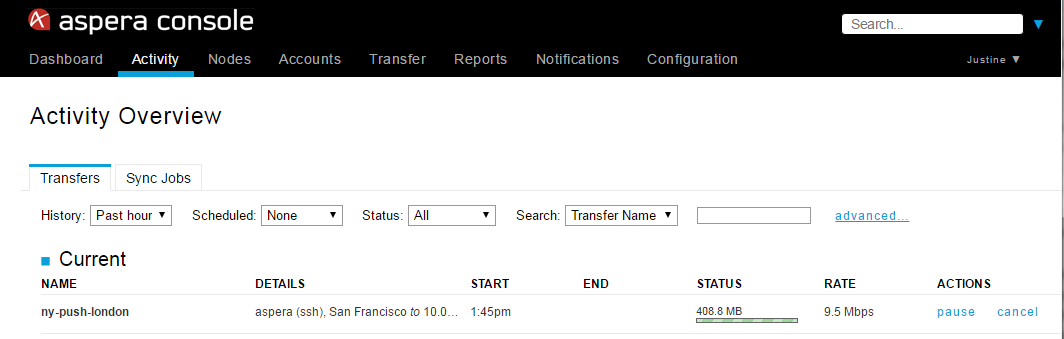
This setting can be modified by running the following command:
# asconfigurator -x "set_client_data;async_management_activity_logging,value"Setting the value to false disables reporting transfers associated with Sync
jobs to Console. You do not need to restart the Aspera Node API service for the new setting to be
activated.
If you are syncing empty directories then no transfers are reported; the creation of the empty directories at the destination is not reported as a transfer.
Sync Job Reporting
The Sync client reports Sync jobs to Console if
<async_kvstore_activity_logging> is set to true in
aspera.conf. The default value is false, such that no Sync
jobs are reported. To modify this setting, run the following command:
# asconfigurator -x "set_client_data;async_kvstore_activity_logging,value"Sync jobs are listed under Activity > Sync Jobs.
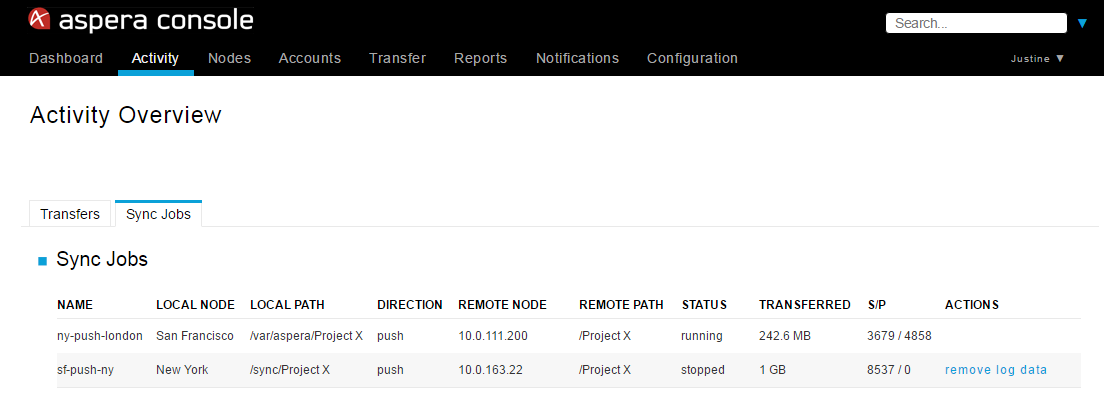
You can click on a Sync job to view more details about the session, including the endpoints, the status of individual file transfers, and the transfer rate. For more information, see Monitor Sync Jobs.