Network Configuration
The Network configuration options include the network IP, port, and socket buffer settings.
- Open the application with root privileges.
- Click Configuration > Network.
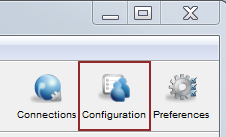
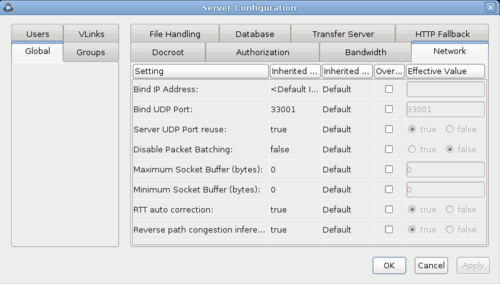
- Edit Global , Groups, and Users settings on their Network tabs. Select Override in the option's row to set an effective value. User settings take precedence over group settings, which take precedence over global settings.
Network Settings Reference
| Option | Description | Values | Default |
|---|---|---|---|
| Bind IP Address | Specify an IP address for server-side ascp to bind
its UDP connection. If a valid IP address is given, ascp
sends and receives UDP packets only on the interface corresponding to that
IP address. Important: The bind address should only be modified
(changed to an address other than 127.0.0.1) if you, as the System
Administrator, understand the security ramifications of doing so, and
have undertaken precautions to secure the SOAP service.
|
valid IPv4 address | None specified |
| Bind UDP Port | Prevent the client-side ascp process from using the specified UDP port. | integer between 1 and 65535 | 33001 |
| Server UDP Port reuse | Set to true (default) to allow different processes to
reuse the same UDP port at the server. Set to false to
disable UDP port reuse. |
true or false | true |
| Disable Packet Batching | Set to true to send data packets back-to-back (no
sending a batch of packets). This results in smoother data traffic at a cost
of higher CPU usage. |
true or false | false |
| Maximum Socket Buffer (bytes) | Set the upper bound of the UDP socket buffer of an ascp session below the input value. The default of 0 will cause the Aspera sender to use its default internal buffer size, which may be different for different operating systems. | positive integer | 0 |
| Minimum Socket Buffer (bytes) | Set the minimum UDP socket buffer size for an ascp session. | positive integer | 0 |
| RTT auto correction | Set to true to enable auto correction of the base
(minimum) RTT measurement. This feature is helpful for maintaining accurate
transfer rates in hypervisor-based virtual environments. |
true or false | false |
| Reverse path congestion inference | Set to true to prevent the transfer speed of a session
from being adversely affected by congestion in the reverse (non
data-sending) transfer direction. This feature is useful for boosting speed
in bi-directional transfers. |
true or false | true |