Within the Faspex Server Web UI, go to to view and/or modify your server's package storage directory and package deletion behavior.
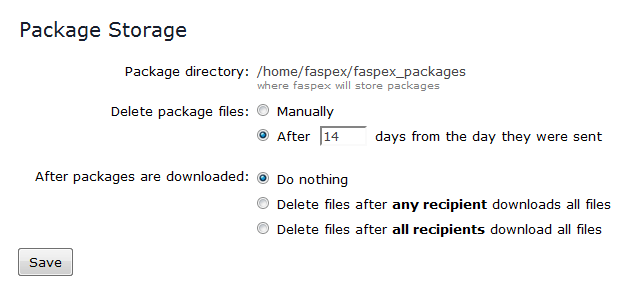
| Configuration Option | Description |
|---|---|
| Package directory | Displays the directory that Faspex Server uses to store all file packages. |
| Delete package files | Choose to delete package files manually, or to have Faspex Server auto-delete them after the specified number of days from when they were sent. |
| After packages are downloaded |
Select from one of the following auto-deletion rules:
|
IMPORTANT NOTE: You must click the Save button to apply and save your changes.