In a browser, go to
http://shares_ip_address. The Shares
login page appears with a warning related to the missing license file.
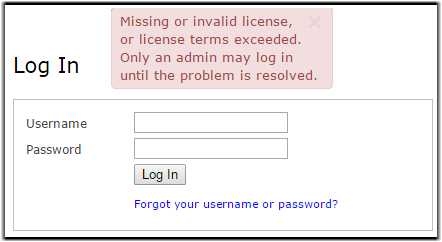
If Shares
does not load in the browser, check to see if Nginx is running on the Shares
machine. If Nginx is not running, and trying to restart the service manually
results in the error message below, follow the instructions in
Disabling IPv6 Support in Shares to disable Nginx from listening to IPv6
ports.
nginx: [emerg] socket() [::]:80 failed (97: Address family not supported by protocol)