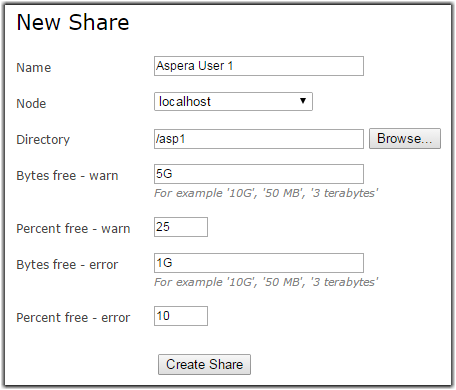Creating a Share
You can create a share by using one of the following methods:
- On your Home page, click the
 button next to the
SHARES header.
button next to the
SHARES header. - Browse a Node, Share, or Bookmark and select the directory to share, then click Create Share.
- Browse a Node, Share, or Bookmark, click the drop-down menu associated with the directory you want to share, and click Share.
Each of these goes to the New Share page.
Note: If you want to
create a new share from a location on a specific share (for example, from an
existing folder on a share), see Creating a Share from a Folder.