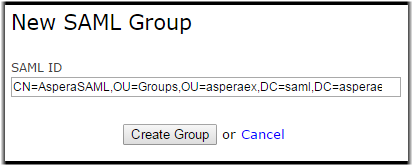Creating SAML Groups
SAML groups are created in IBM Aspera Shares one of two ways:
- Creating a SAML group in Shares using the application and then logging in as a SAML user in the new group. The Shares SAML group is mapped to the external SAML group.
- Logging in using SAML credentials creates a Shares SAML group mapped to the external SAML group.
The following instructions describe how to create a SAML group in Shares using the web application.
You can view and manage your SAML group in the Groups section under Admin.