Logging in with LDAP
-
Open a browser and navigate to your Shares web application.
By default, the application can be found at IP address of your host machine. For example, if my host machine's IP address is 192.168.1.244, the web application URL is: https://192.168.1.244.
-
Select your LDAP service.
If LDAP has been enabled on Shares, select the LDAP provider from the list as shown in the image below.Note: To log in as a local user, select Shares from the drop-down menu.
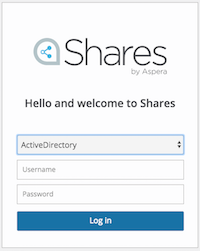
- Enter your account email address and password.
- Create Log in.