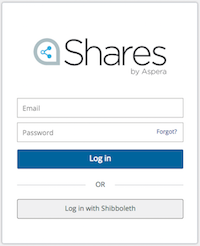Logging in with SAML
-
Open a browser and navigate to your Shares web application.
By default, the application can be found at IP address of your host machine. For example, if my host machine's IP address is 192.168.1.244, the web application URL is: https://192.168.1.244.
-
Select your SAML service.
If SAML has been enabled on Shares, the login page displays a login button for each enabled SAML service. Select the login button that corresponds to your service.