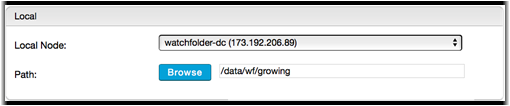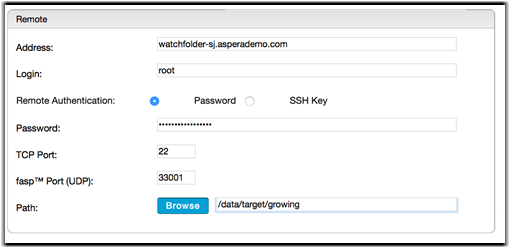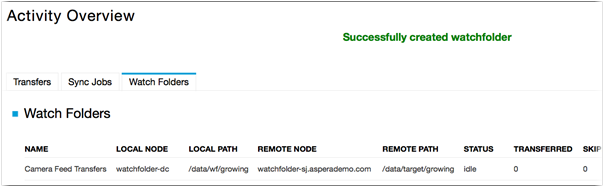Growing files are "in progress" files that continue to grow in size. For example,
videos generated at live events continue to grow in size and duration. Watchfolders can detect
these growing files and start transferring them to a target directory using Aspera faspstream
technology.
Important: Both the source host and remote host must be running IBM
Aspera Enterprise Server 3.6.0+ to support the faspstream technology used to transfer
growing files. Also, the remote host transfer user for the watchfolder must not have a
docroot.
To configure a watchfolder to work with growing files, first add the
source host to Console as a managed node. Then, follow the instructions below to a new
watchfolder and configure the Growing Files options.
Important: The source host
must be properly configured for watchfolders. For more information, see Setting Up Watchfolders.