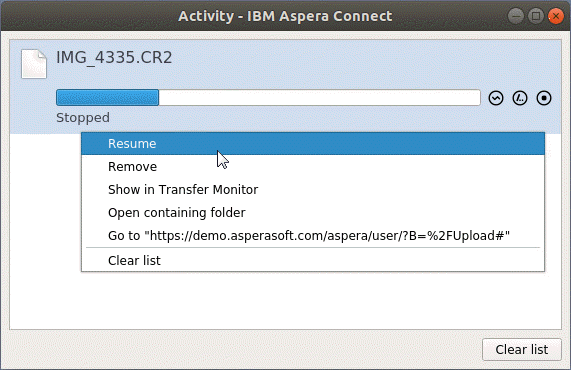The Activity Window
In the Activity window, you can view and manage all transfer sessions.
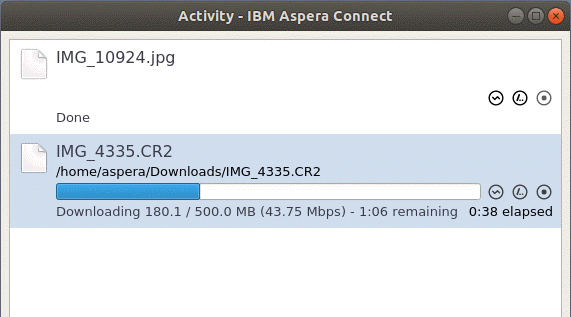
The Activity window contains the following controls:
When the queuing option is enabled, the number of concurrent transfers is limited. The
additional transfers are queued in the Activity window and initiated when a transfer is
finished. You can manually start a queued transfer by clicking the ![]() button. You can also
right-click on a started or stopped transfer to access various controls. The example
below shows the right-click options for a stopped transfer.
button. You can also
right-click on a started or stopped transfer to access various controls. The example
below shows the right-click options for a stopped transfer.