Upgrading
To download the latest version of Connect, go to http://downloads.asperasoft.com/connect. Click Download Now and follow the on-screen instructions. This downloads the latest installer.
You are also prompted to upgrade if you attempt a download and Connect is not found or otherwise unable to launch:
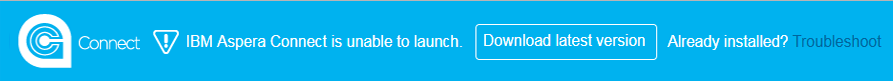
If Connect is not installed, or is out of date, you can download it from here by clicking Download latest version. If Connect s already installed, you can click Troubleshoot to open the IBM Aspera Connect Diagnostic Tool. You can also access the tool here:
https://test-connect.asperasoft.com/