Changing a User's Password
Go to Accounts and click the username of the user you want to edit. Click the Change/Reset Password link.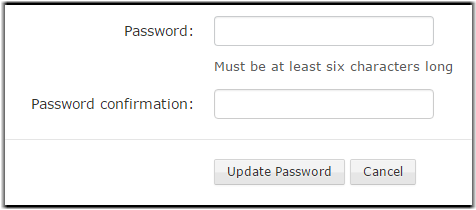
Enter and confirm a password. The password must conform to current server password requirements. By default, Faspex enforces the creation of strong passwords. Faspex defines strong passwords as passwords that are at least six characters long, with at least one letter, one number, and one symbol. You can disable strong passwords by going to and deselecting Use strong passwords.
Tip: You can also redefine strong passwords by
modifying the faspex.yml configuration file. For more information,
see Configuring Faspex with faspex.yml.