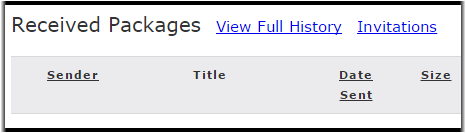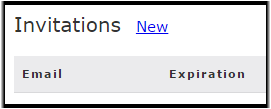The following steps assume an admin has configured Faspex to allow inviting
external senders (users who do not have Faspex accounts). For more
information, see Allowing External Users to Send to Faspex Users.
You can view all your invitations by going back to Received > Invitations.
Here, you can perform the following operations:
- You can Resend the submission link email.
- You can Delete the invitation, which removes the sender from this list and prevents them from using the submission link.
- You can see the URL submission link that was sent to the user.