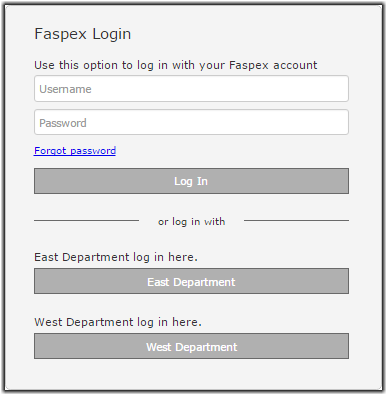Accessing a SAML IdP Using a Domain URL
If you need to access a SAML IdP that is not the default IdP, you can use domain URLs to directly access a SAML configuration. To access an IdP through a domain URL, configure a domain URL in the SAML configuration (see Configuring a Domain URL for SAML) and access the domain URL.
Accessing the Local Login Page
Faspex also provides a mechanism for users to bypass the SAML redirect and log in using a local username and password. This feature allows admins to correct server settings, including a mis-configured SAML setup, without logging in through SAML. To bypass the SAML login, add login?local=true to the end of the login URL. For example:https://198.51.100.24/aspera/faspex/login?local=true
Instead of redirecting you to the SAML IdP, you can log in through the local login page: