Configuring Mac OS X Server for Multicast Streams
If you are sending or receiving multicast streams from a Mac OS X server, multicast fails if the receiving or sending interface is not the Mac OS X default interface. If no default gateway is defined on a Mac OS X server, the default interface is en0.
To use a different interface than the default, you must change the default interface for your
server. You can do so by running the following
commands:
# route delete default new_interface_ip
# route add default new_interface_ipExample Scenario
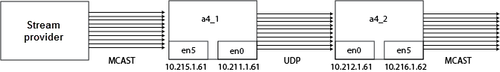
| Server Name | en0 IP Address | en5 IP Address |
|---|---|---|
| a4_1 | 10.211.1.61 | 10.215.1.61 |
| a4_2 | 10.212.1.62 | 10.216.1.62 |
In this example, server a4_1 acts as the multicast receiver and sends the stream over UDP to server a4_2. Server a4_2 then broadcasts the multicast streams to waiting receivers. Since both servers are using a non-default interface (not en0) to receive and send the multicast streams, we must set the interface receiving and sending the multicast streams as the server default interface.
Run the following command on a4_1:# route delete default 10.215.0.1
# route add default 10.215.0.1# route delete default 10.216.0.1
# route add default 10.216.0.1Note: The
interface IPs 10.215.0.1 and 10.216.0.1 routes are the primary
gateways and route all 10.215.0.* and 10.216.0.* traffic,
respectively.