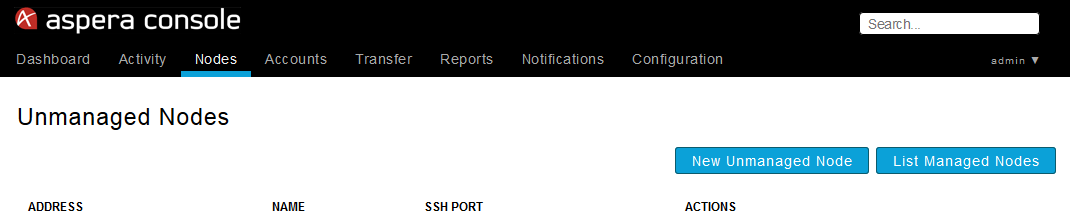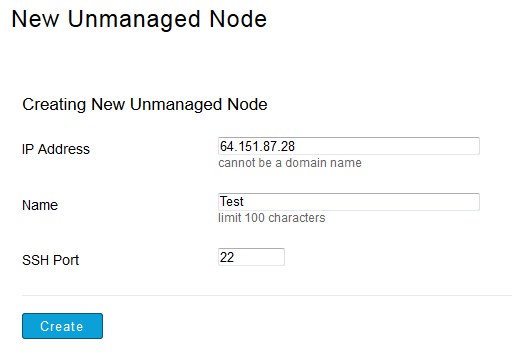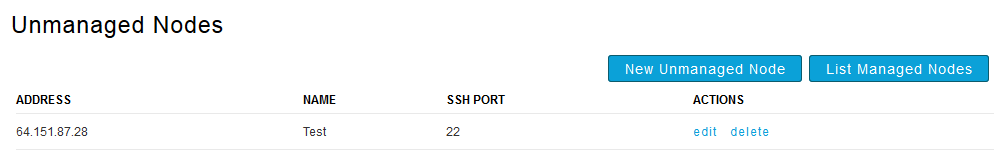Adding other organization's computers as unmanaged nodes in Console.
In Console, a node is defined as an Aspera-transfer-enabled computer. A node can be added as a managed node (typically a local system) or an unmanaged node. The following table displays tasks that can be performed on each node type:
| Type | Permissions |
|---|---|
| Managed Node | Initiate transfers with, monitor and configure this type of node. |
| Unmanaged Node | Initiate transfers with this type of node. |
To add an unmanaged node, follow the steps below.