Configure Console's email server.
The Email Server configuration page enables you to set up the SMTP server for sending Console email notifications. To access the page, select from the Console menu.
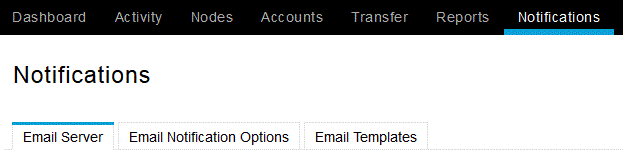
Note:
To maintain confidentiality, recipient email addresses are blind carbon-copied (BCC) in Console notifications. Notifications are sent to the Console administrator, identified in the TO line. Because recipient addresses do not appear in the TO or CC fields, recipients are not able to see other recipient's addresses.
The following configuration options are available on this page:
Configure Email Server
| Options | Description |
|---|---|
| Server | The SMTP server's address. |
| Port | The SMTP server's port number. |
| Domain | Enter the domain. |
| Use TLS if available | Check the box if Transport Layer Security is available. |
| Authentication type | Choose between Open authentication and Login required of the SMTP server's authentication type, and provide the required information (e.g., "From" address and "From" name for Open authentication). |
Email Configuration Test
| Options | Description |
|---|---|
| Test email address | To test your SMTP server settings, enter a test email address and click Save settings and send test email. |