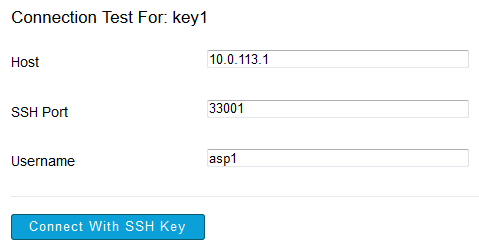Configure new SSH private keys.
The SSH Private Keys configuration page lets you upload private keys for node configuration or setting up endpoints. To access the page, select from the Console menu.
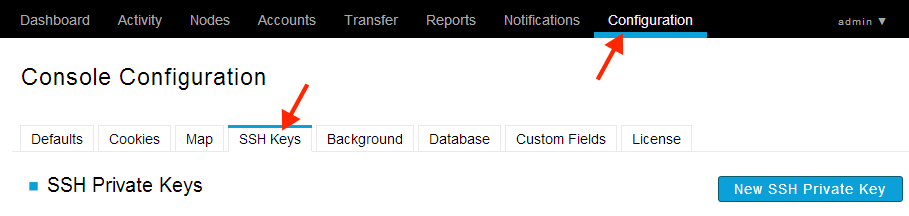
The SSH Private Keys page lists any existing keys. To create a new key, click New SSH Private Key. The New SSH Private Key page provides the following options:
| Item | Description |
|---|---|
| Name | A unique name to represent this SSH key within Console. |
| Filename on node | The key filename only. Do not include the directory. Note: The filename value must
match the private key file name.
|
| Private key file | The private key file to upload (given to you by the server administrator). |
| Passphrase / Confirm Passphrase | The passphrase of the key, if any. Enter the passphrase again in the Confirm passphrase field. |
When finished, click Save. After saving, click Test to test the new SSH private key. Enter the following information:
- the address of the computer that has the pairing public key installed
- the corresponding user name
Then, click Connect with SSH Key to test against the computer.