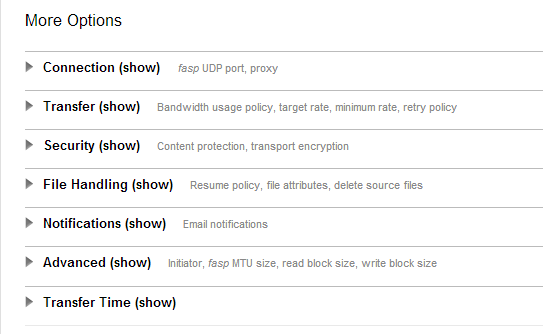General transfer options in both simple and Smart transfer modes.
The More Options panel (found on both the Simple Transfer and
Smart Transfer screens) contains the following sections:
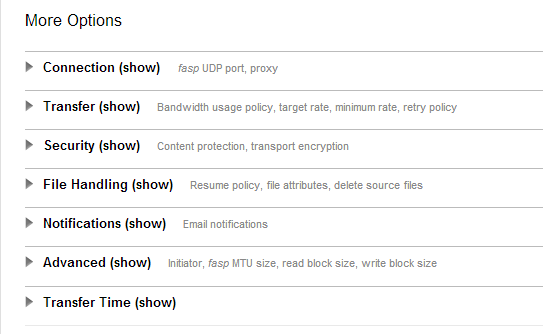
Connection
| fasp Port (UDP) |
Specify the UDP port for fasp file transfers. |
Transfer
| Target rate |
Specify the transfer target rate. |
| Minimum rate |
Set the transfer minimum rate |
| Bandwidth policy |
Choose a transfer policy among fixed/high/fair/low. |
| Retry policy |
Check the option to enable the retry policy, as well as specify the
number of attempts and the duration. |
Security
| Content protection |
Check the option to enable the content protection that encrypts the
files on destination, using the entered password. |
| Transport encryption |
Select aes-128 to transfer with this encryption method. |
File Handling
| Resume policy |
Specify a resume policy and the overwrite rule when the file exists on
the destination. |
| File attributes |
Check the option to preserve the file permissions on the
destination. |
| Symlinks |
Specify how to deal with symbolic links: follow, copy, copy and force,
or skip. Leave this option blank if the source is on Windows. For all
others, leaving it blank is the same as choosing "follow". |
| Source deletion |
Check the option to delete the transferred files from the source
computer. |
| Exclude filter |
Enter file-name pattern to exclude from the transfer. Two symbols can
be used in the pattern: * represents zero to many characters in a string,
for example "*.tmp" matches ".tmp" and "abcde.tmp". ? represents one
character, for example "t?p" matches "tmp" but not "temp". |
Notifications
| Email address |
To send status notifications for transfer events (start, success, or
error), enter an email address and click Add. When
the email address appears in the table, specify which email template to use
for each transfer event. |
Advanced
| fasp datagram size (MTU) |
Check the option and enter the datagram size in bytes. |
| Read block size |
Check the option and enter the read block size in bytes. |
| Write block size |
Check the option and enter the write block size in bytes. |
Transfer Time
| Transfer |
Specify when to submit the transfer. |